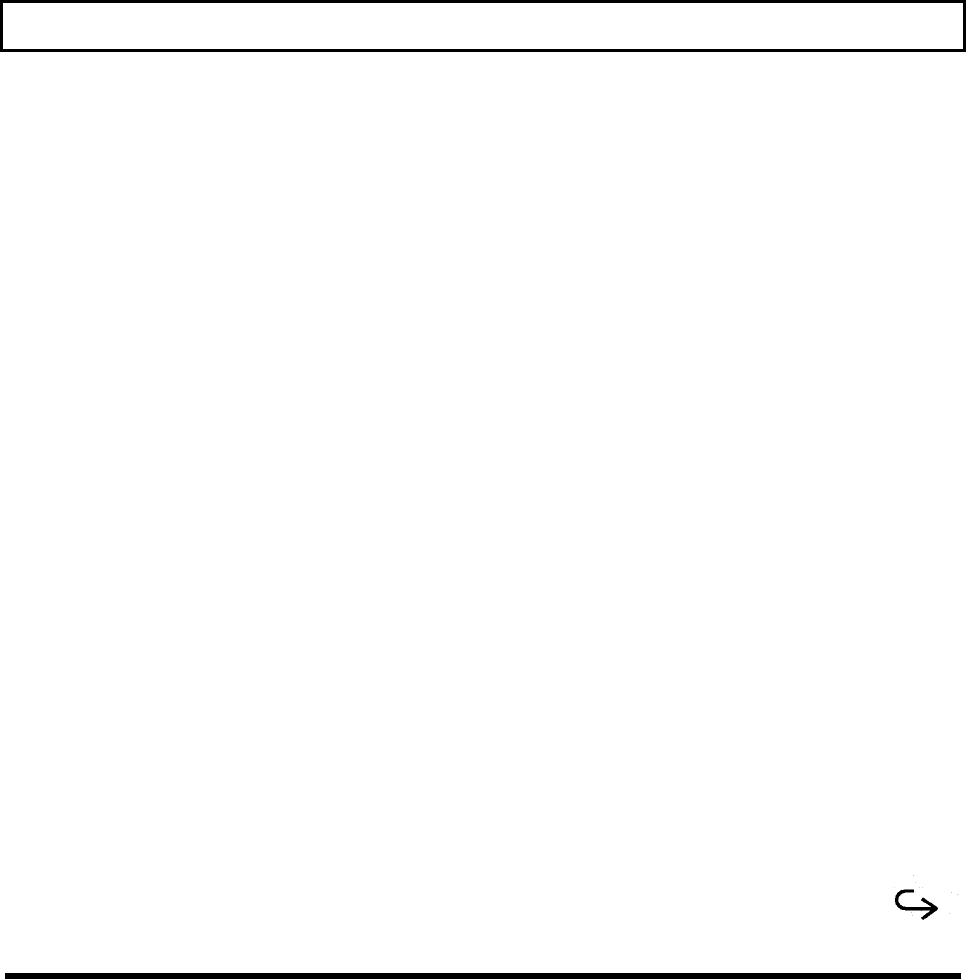
Preface
Chapter 3 - Getting Started lists recommended operating and storage environments and
tells you how to connect the AC Adapter, how to care for the battery pack, and how to
start and restart your TravelMate 3000 WinSX.
Chapter 4 - Customizing Your Computer describes how to use the Setup Program to
customize your TravelMate 3000 WinSX for your working environment.
Chapter 5 - Installing and Using Application Programs briefly describes guidelines for
installing your own application programs plus some of the software installed at the factory
in your TravelMate 3000 WinSX, including the Laptop Manager, Microsoft Windows,
and password utilities.
Chapter 6 - TravelMate 3000 WinSX Options describes several options that can
enhance the performance of your TravelMate 3000 WinSX Notebook Computer.
Chapter 7- Taking Care of Your Computer provides information on cleaning your
TravelMate 3000 WinSX, as well as caring for your battery and conserving battery power.
Appendix A - Specifications lists operating and environmental specifications for your
TravelMate 3000 WinSX.
Appendix B - Character Sets illustrates U.S. and international character sets used by the
TravelMate 3000 WinSX.
Appendix C - Keyboard Layouts illustrates the characters generated by the U.S. and
other national keyboards.
Appendix D - Diagnostics describes the diagnostic routines you can run to ensure that
your TravelMate 3000 WinSX is functioning properly.
Appendix E - Troubleshooting describes problems that can occur with your TravelMate
3000 WinSX and what to
ix


















