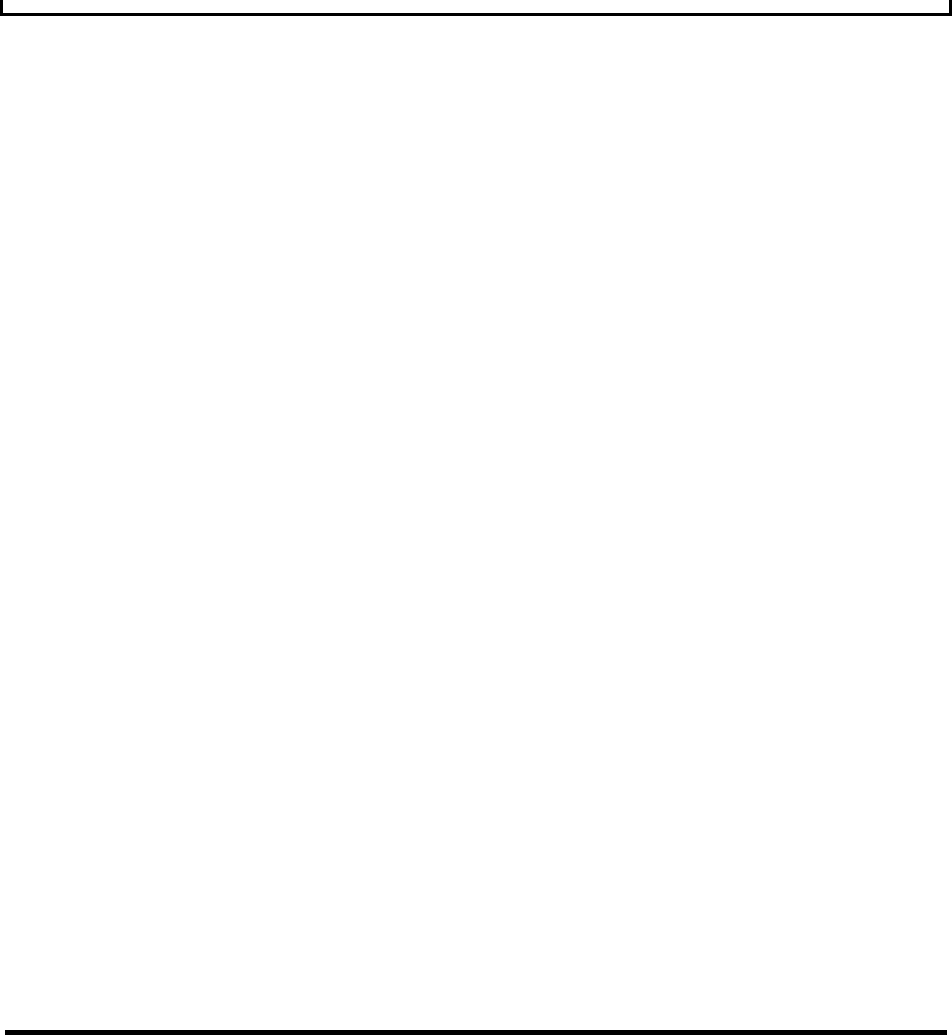
Troubleshooting
Computer comes on Internal battery pack still too
when turned on but warm-Wait about 3 more
turns off before boot- minutes and try agian.
ing.
Computer Power in- Automatic discharge cycle
dicator light on, Low not complete-Leave Power
Batt inidcator blink- switch in On position until
ing, screen blank, and all indicator lights go out;
computer will not run. then plug in AC Adapter
after automatic battery dis-
harge cycle completes and
run computer on ac power.
If Power indicator is orange-
press the Fn-F4 (Stndby)
keys to resume operation.
Blinking Low Batt indicator
signals that computer will
shut off in about 1 minute.
None of the above-Contact
your Texas Instruments
reseller
The built-in LCD screen Screen contrast/brightness
is blank. controls-Adjust the contrast
and brightness controls on
the right side of the LCD
screen.
Computer set up for external
monitor-Turn computer off,
wait 5 seconds, turn com-
puter on; or use ALTVID com-
mand to switch back to the
LCD (see Chapter 6 of this
manual).
E-2 Troubleshooting


















