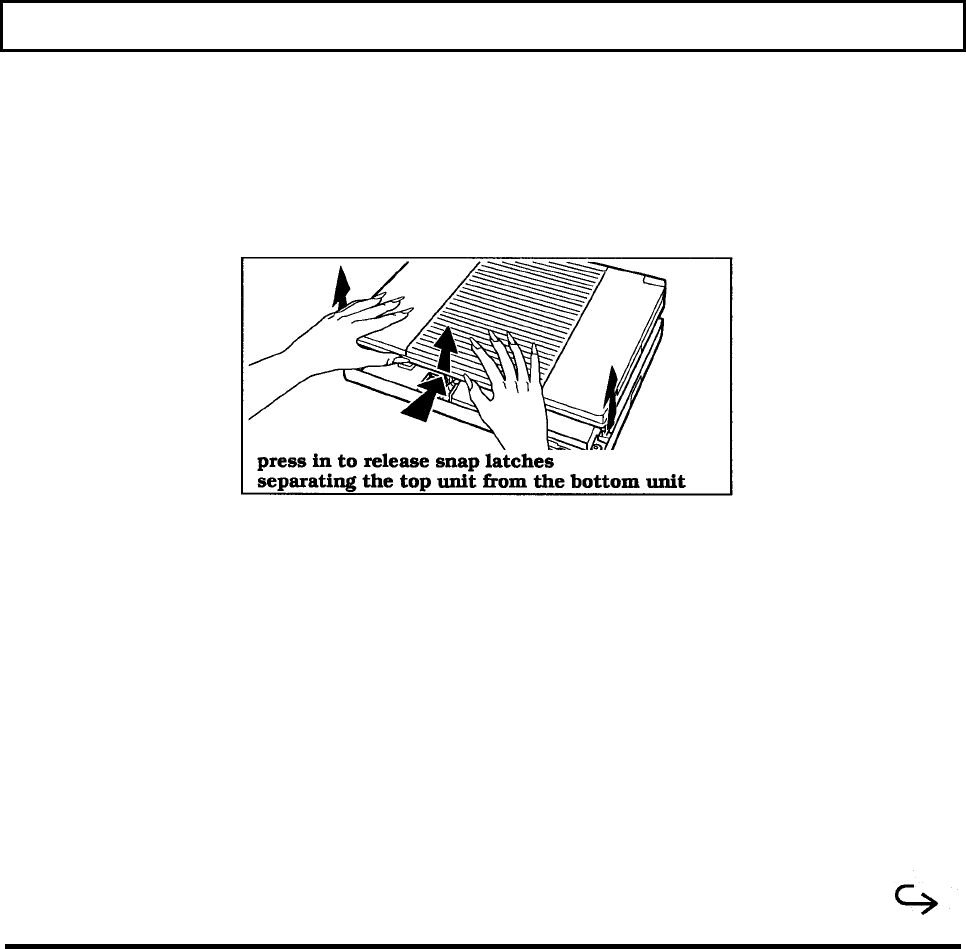
Math Coprocessor Option
5. Holding the top and bottom units together, turn the computer right side
up on your work surface.
6. With the display/cover still closed, press with your thumbs against the
front of the top unit (the display/cover) to release snap latches and
separate the top unit from the bottom unit.
7 . Raise the front of the top unit about 2 to 3 inches (50 to 75 mm) to gain
access to the coprocessor socket. Do not separate the rear of the top
and bottom units. The key scan board will likely fall out of the inside
front of the top unit.
8. Prop up the front of the top unit with nonmetallic objects on both sides
or have another person hold the units separated.
TravelMate 3000 WinSX Options 6-11


















