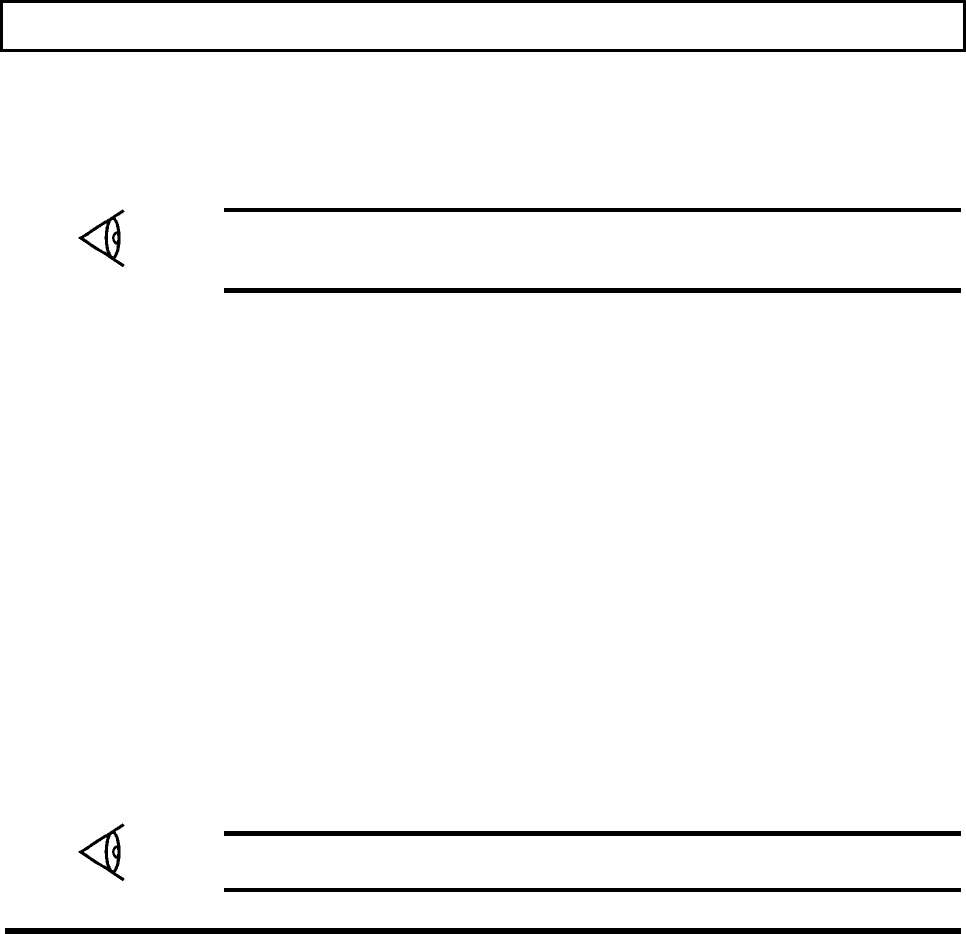
Handling the Battery Pack
If the battery pack seems to hold less and less charge after several conditioning cycles,
consider replacing the battery pack. If the battery pack does not condition properly (the
fast charge cycle in step 4 continues to complete in less than 2.5 hours), also consider
replacing the battery pack.
Note: You can use the computer while charging the battery, but a full charge may
require more time-around 3 hours if the power-saving features are active (BatteryPro,
hard disk and display time-outs, Standby mode, etc.).
Automatic Discharge
Your TravelMate 3000 WinSX has an automatic battery discharge circuit that activates
when the Low Batt indicator begins blinking. This circuit automatically discharges the
battery at a rate sufficient to ensure proper battery conditioning. The automatic discharge
circuit remains on as long as the computer's power switch is in the on (I) position, even
after the display blanks and the Caps Lock, Num Lock, and Scroll Lock indicators come
on.
If the Low Batt indicator is still blinking and the Power indicator is on, the automatic
discharge cycle is not complete. The battery pack is fully deep discharged only when all
indicators turn off.
Using the Battery Pack
As long as you get a satisfactory charge life from your battery pack, you should use the
normal battery charge cycle described below. If the charge life starts to decrease,
complete the procedure under "Conditioning the Battery Pack" earlier in this chapter.
Under normal conditions, use and charge the battery pack as follows.
Note: The batteries shipped with a new TravelMate 300 WinSX are not conditioned.
Complete the procedures under "Conditioning the Battery Pack" earlier in this chapter.
3-12 Getting Started


















