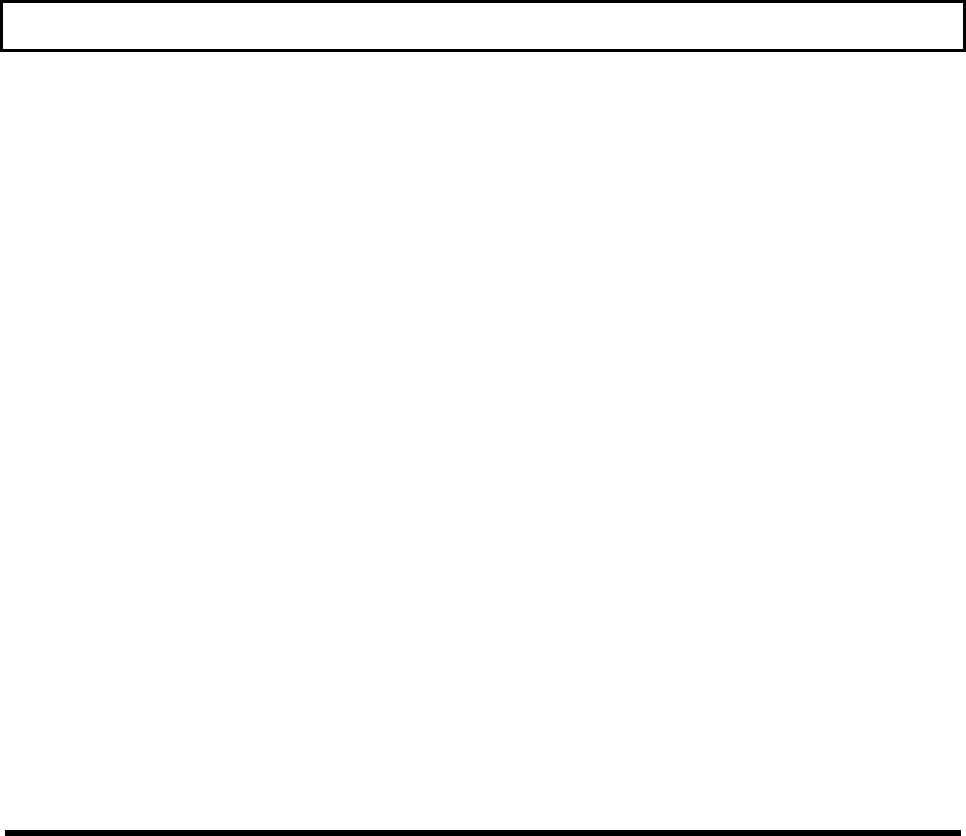
Preface
About this Manual
This manual describes the operation of your Texas Instruments TravelMate 3000 WinSX
Notebook Computer. We have tried to design this manual so that you can locate
information quickly and easily. Each chapter begins with a title page that lists the major
sections in the chapter and a table of contents.
Keyboard keys are listed several ways in this manual, depending on the number of keys
you must press to produce a character or function. For example, some key fronts on the
keyboard are labeled with blue to indicate their use only in conjunction with the Fn key.
The text refers to these keys according to their function, preceded by the additional key
you must also press. Your application programs may use various other key combinations;
refer to your application program documentation for specific information.
The word floppy is used in this manual to refer to diskettes, microdiskettes, disks, and
other terms commonly used to describe a removable, nonvolatile, magnetic-media
diskette. The words disk and diskette are used in direct quotations, for example, in
describing a displayed error message, Setup Program menu, and like items.
Contents of this Manual
Here is an overview of what to expect in each chapter:
Chapter 1 - Taking A First Look gives users who are not familiar with computers some
basic information about the parts of a computer, the software it uses, and a brief overview
of the TravelMate 3000 WinSX and its options. Experienced users may only need to skim
this chapter.
Chapter 2 - Learning More About Your Computer describes specific TravelMate 3000
WinSX hardware features and explains their functions.
viii


















