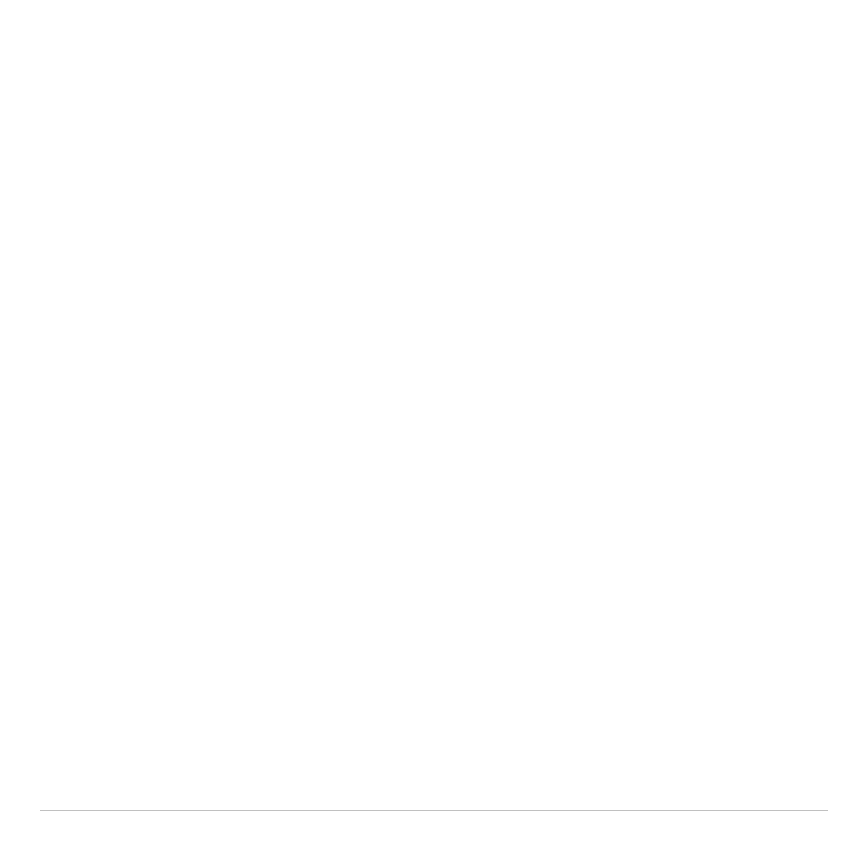
TI-83 Plus Function Graphing 123
Storing to a Window Variable from the Home Screen or a Program
To store a value, which can be an expression, to a window variable,
begin on a blank line and follow these steps.
1. Enter the value you want to store.
2. Press
¿
.
3. Press
to display the
VARS
menu.
4. Select
1:Window
to display the
Func
window variables (
X/Y
secondary
menu).
•
Press
~
to display the
Par
and
Pol
window variables (
T/
q
secondary menu).
•
Press
~
~
to display the
Seq
window variables (
U/V/W
secondary
menu).
5. Select the window variable to which you want to store a value. The
name of the variable is pasted to the current cursor location.
6. Press
Í
to complete the instruction.


















