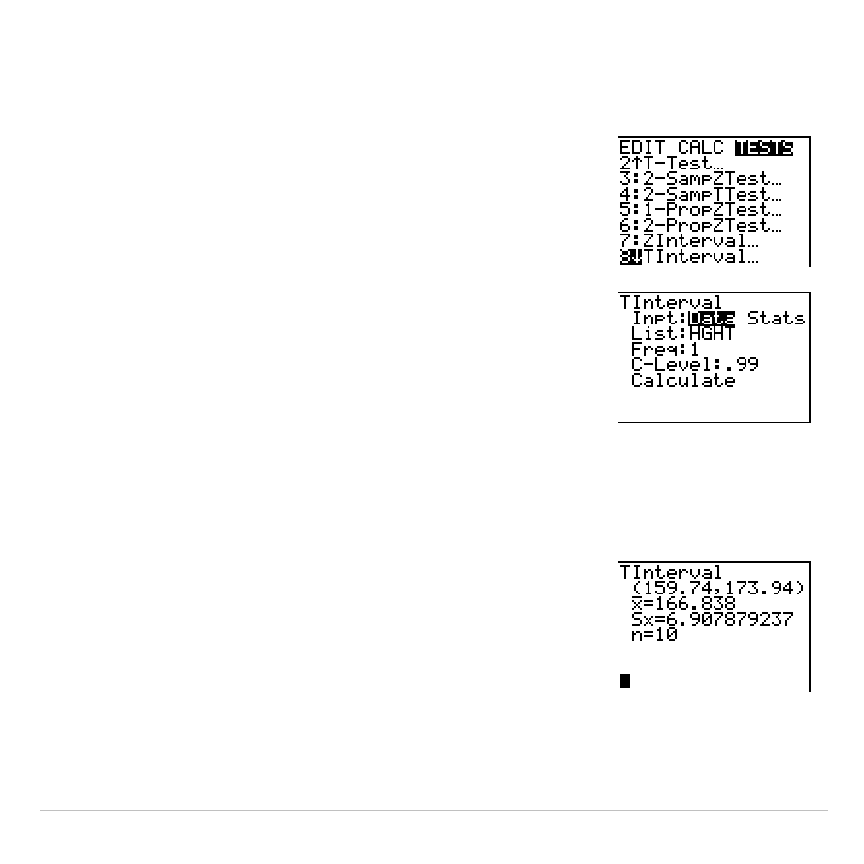
TI-83 Plus Inferential Statistics and Distributions 383
Enter the other nine height values the same
way.
4. Press
…
|
to display the
STAT TESTS
menu,
and then press
†
until
8:TInterval
is highlighted.
5. Press
Í
to select
8:TInterval
. The inferential
stat editor for
TInterval
is displayed. If
Data
is not
selected for
Inpt:
, press
|
Í
to select
Data
.
Press
†
and [
H
] [
G
] [
H
] [
T
] at the
List:
prompt
(alpha-lock is on).
Press
†
†
Ë
99
to enter a 99 percent
confidence level at the
C
.
Level:
prompt.
6. Press
†
to move the cursor onto
Calculate
, and
then press
Í
. The confidence interval is
calculated, and the
TInterval
results are
displayed on the home screen.


















