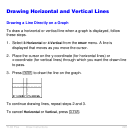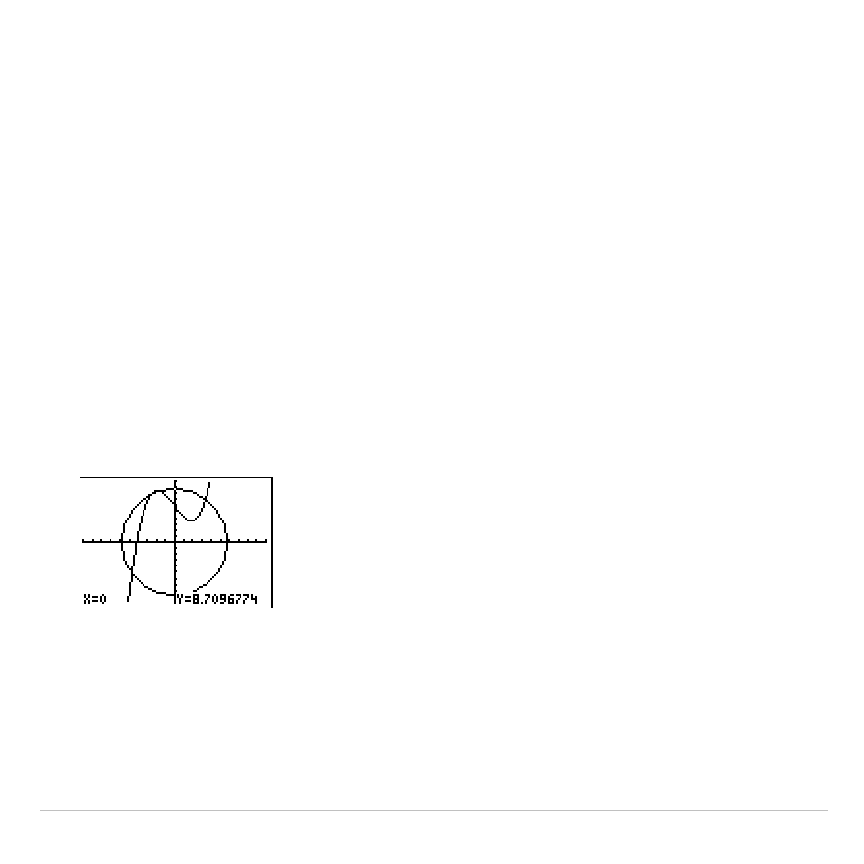
TI-83 Plus Draw Instructions 228
Drawing Circles
Drawing a Circle Directly on a Graph
To draw a circle directly on a displayed graph using the cursor, follow
these steps.
1. Select
9:Circle(
from the
DRAW
menu.
2. Place the cursor at the center of the circle you want to draw. Press
Í
.
3. Move the cursor to a point on the circumference. Press
Í
to draw
the circle on the graph.
Note: This circle is displayed as circular, regardless of the window variable
values, because you drew it directly on the display. When you use the
Circle(
instruction from the home screen or a program, the current window
variables may distort the shape.