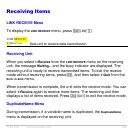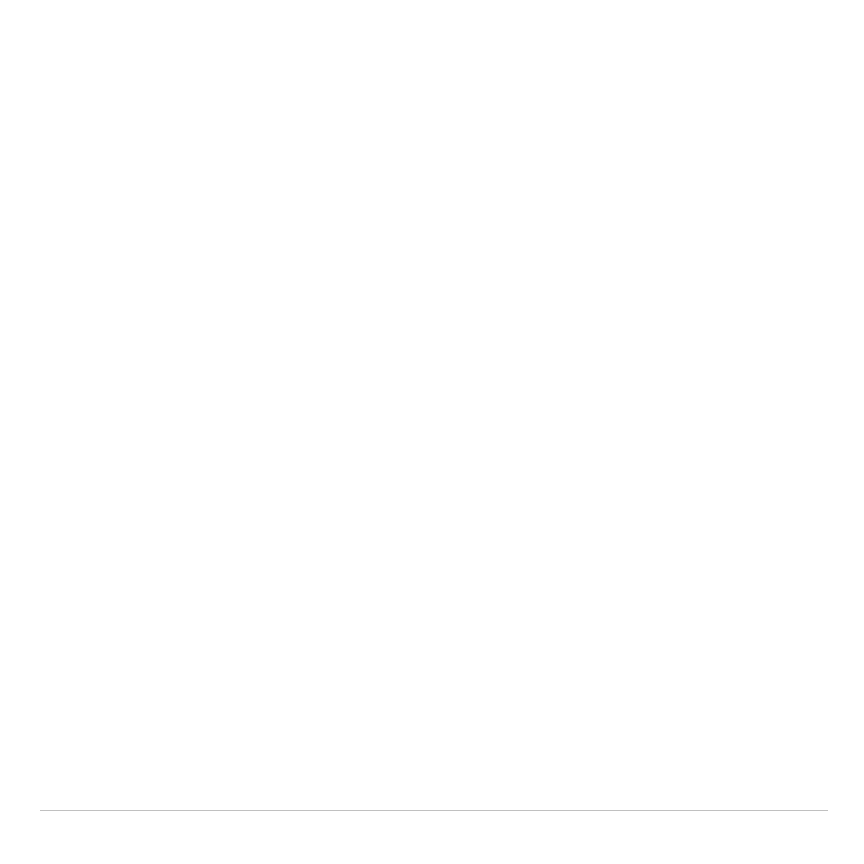
TI-83 Plus Communication Link 641
Note:
You cannot perform a RAM memory backup from a TI-83 Plus to a TI-83
or from a TI-83 to a TI-83 Plus.
To send data to a TI-83:
1. Use a unit-to-unit cable to link the two units together.
2. Set the TI-83 to receive.
3. Press
y
8
on the sending TI-83 Plus to display the
LINK SEND
menu.
4. Select the menu of the items you want to transmit.
5. Press
~
on the sending TI-83 Plus to display the
LINK TRANSMIT
menu.
6. Confirm that the receiving unit is set to receive.
7. Press
Í
on the sending TI-83 Plus to select
1:Transmit
and begin
transmitting.
Sending Lists to a TI-82
The only data type you can transmit from a TI-83 Plus to a TI-82 is real
list data stored in
L
1
through
L
6
(with up to 99 elements for each list). If
dimension is greater than 99 for a TI-83 Plus list that is selected to be
sent, the receiving TI-82 will truncate the list at the ninety-ninth element
during transmission.