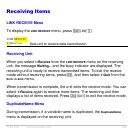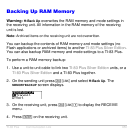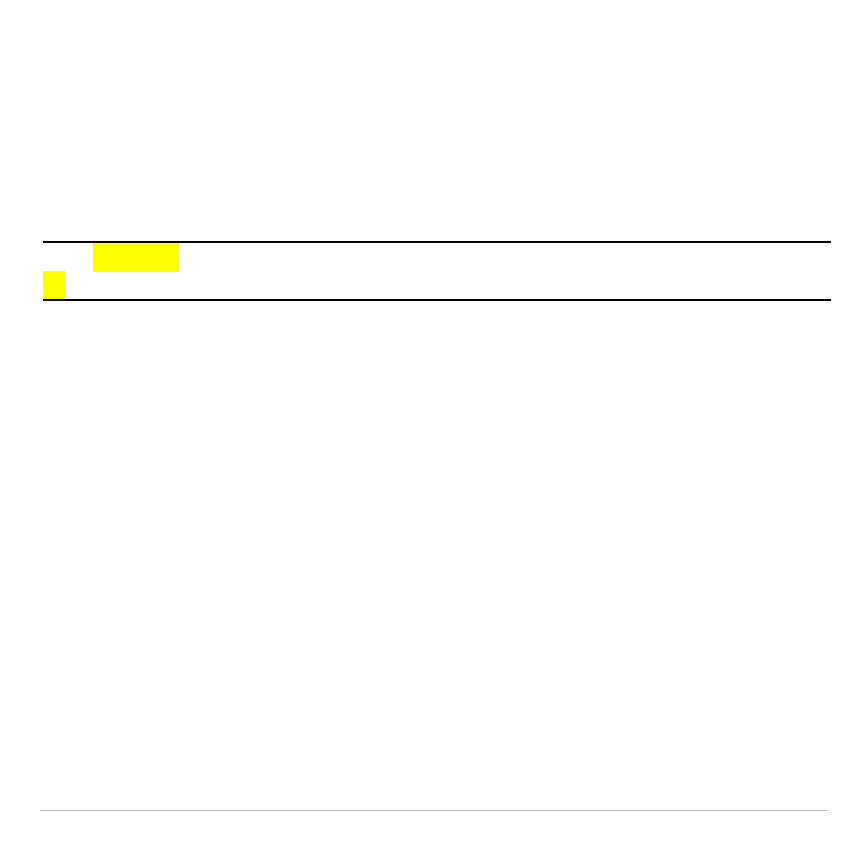
TI-83 Plus Communication Link 644
Receiving Items
LINK RECEIVE Menu
To display the
LINK RECEIVE
menu, press
y
8
~
.
SEND RECEIVE
1:Receive
Sets unit to receive data transmission.
Receiving Unit
When you select
1:Receive
from the
LINK RECEIVE
menu on the receiving
unit, the message
Waiting...
and the busy indicator are displayed. The
receiving unit is ready to receive transmitted items. To exit the receive
mode without receiving items, press
É
, and then select
1:Quit
from the
Error in Xmit
menu.
When transmission is complete, the unit exits the receive mode. You can
select
1:Receive
again to receive more items. The receiving unit then
displays a list of items received. Press
y
5
to exit the receive mode.
DuplicateName Menu
During transmission, if a variable name is duplicated, the
DuplicateName
menu is displayed on the receiving unit.