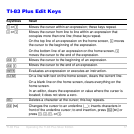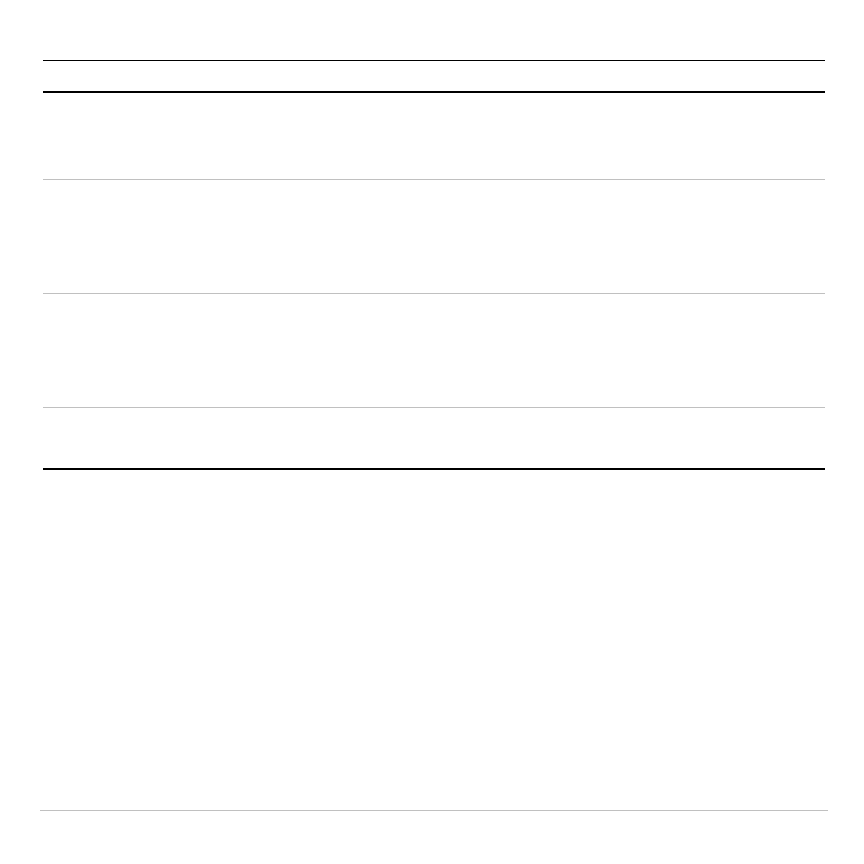
TI-83 Plus Operating the TI-83 Plus Silver Edition 18
Keystrokes Result
y
Changes the cursor to
Þ
; the next keystroke performs a
2nd
operation (an operation in yellow above a key and to the left); to
cancel
2nd
, press
y
again.
ƒ
Changes the cursor to
Ø
; the next keystroke pastes an alpha
character (a character in green above a key and to the right) or
executes
SOLVE
(Chapters 10 and 11); to cancel
ƒ
, press
ƒ
or press
|
,
}
,
~
, or
†
.
y
7
Changes the cursor to
Ø
; sets alpha-lock; subsequent
keystrokes (on an alpha key) paste alpha characters; to cancel
alpha-lock, press
ƒ
. If you are prompted to enter a name
such as for a group or a program, alpha-lock is set automatically.
„
Pastes an
X
in
Func
mode, a
T
in
Par
mode, a
q
in
Pol
mode, or
an
n
in
Seq
mode with one keystroke.