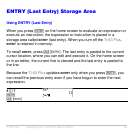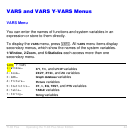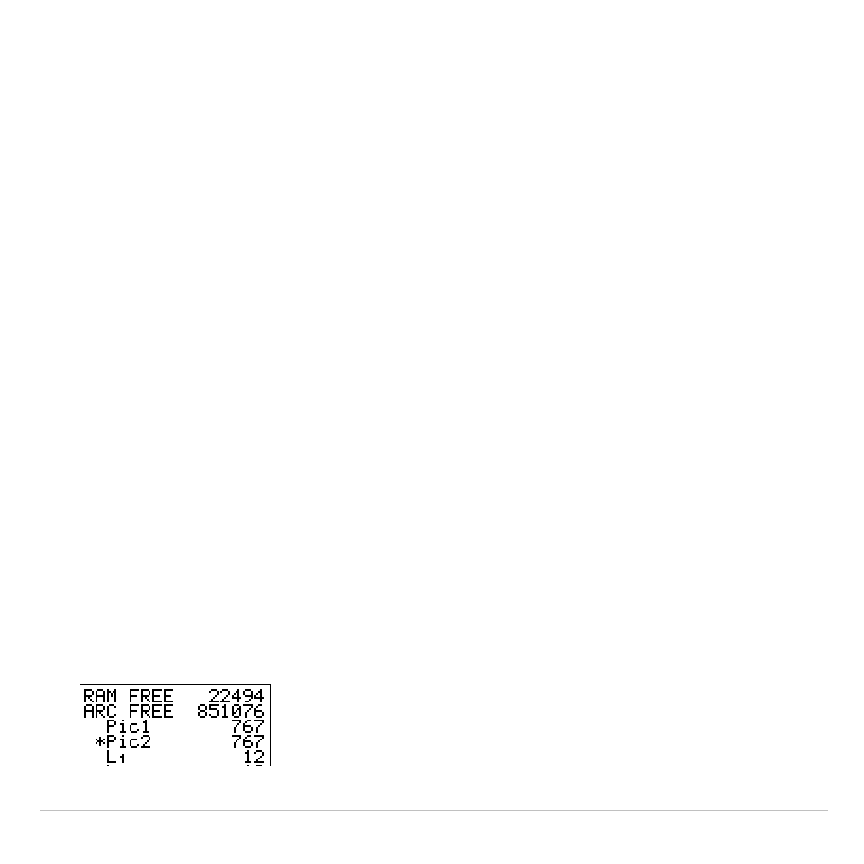
TI-83 Plus Operating the TI-83 Plus Silver Edition 39
TI-83 Plus Menus
Using a TI-83 Plus Menu
You can access most TI-83 Plus operations using menus. When you
press a key or key combination to display a menu, one or more menu
names appear on the top line of the screen.
•
The menu name on the left side of the top line is highlighted. Up to
seven items in that menu are displayed, beginning with item
1
, which
also is highlighted.
•
A number or letter identifies each menu item’s place in the menu. The
order is
1
through
9
, then
0
, then
A
,
B
,
C
, and so on. The
LIST NAMES
,
PRGM EXEC
, and
PRGM EDIT
menus only label items
1
through
9
and
0
.
•
When the menu continues beyond the displayed items, a down arrow
(
$
) replaces the colon next to the last displayed item.
•
When a menu item ends in an ellipsis (...), the item displays a
secondary menu or editor when you select it.
•
When an asterisk (*) appears to the left of a menu item, that item is
stored in user data archive (Chapter 18).