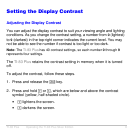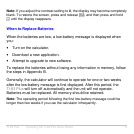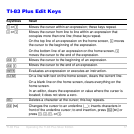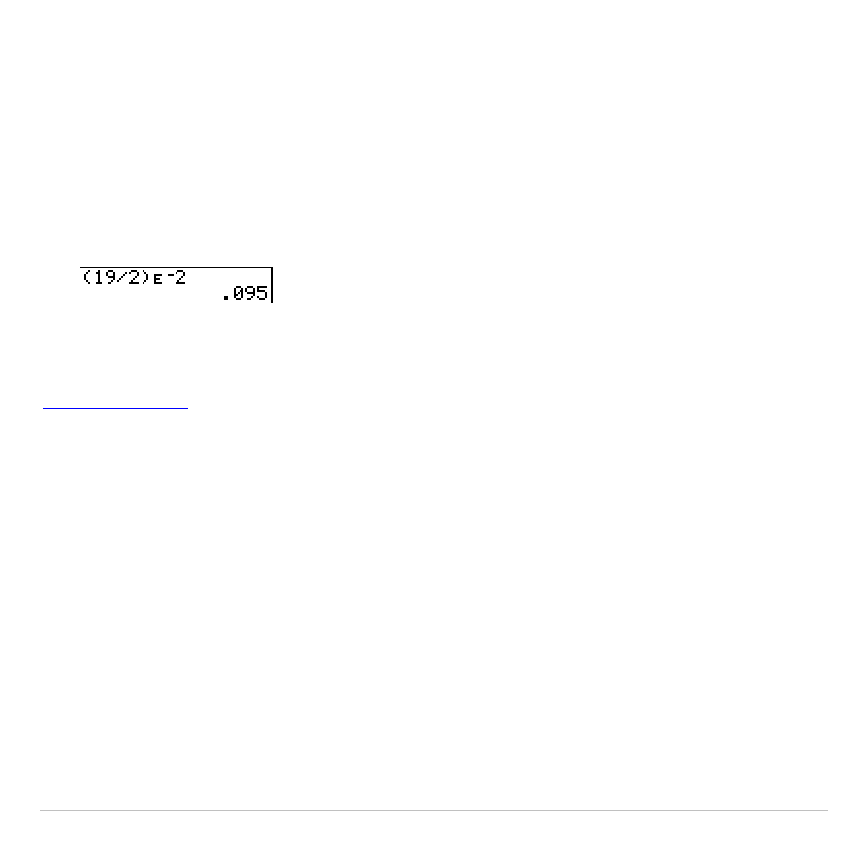
TI-83 Plus Operating the TI-83 Plus Silver Edition 15
1. Enter the part of the number that precedes the exponent. This value
can be an expression.
2. Press
y
D
.
å
is pasted to the cursor location.
3. If the exponent is negative, press
Ì
, and then enter the exponent,
which can be one or two digits.
When you enter a number in scientific notation, the TI-83 Plus does not
automatically display answers in scientific or engineering notation. The
mode settings
and the size of the number determine the display format.
Functions
A function returns a value. For example,
÷
,
L
,
+
,
‡
(
, and
log(
are the
functions in the example on the previous page. In general, the first letter of
each function is lowercase on the TI-83 Plus. Most functions take at least
one argument, as indicated by an open parenthesis (
(
) following the
name. For example,
sin(
requires one argument,
sin(
value
)
.