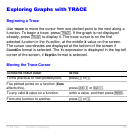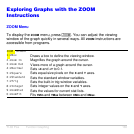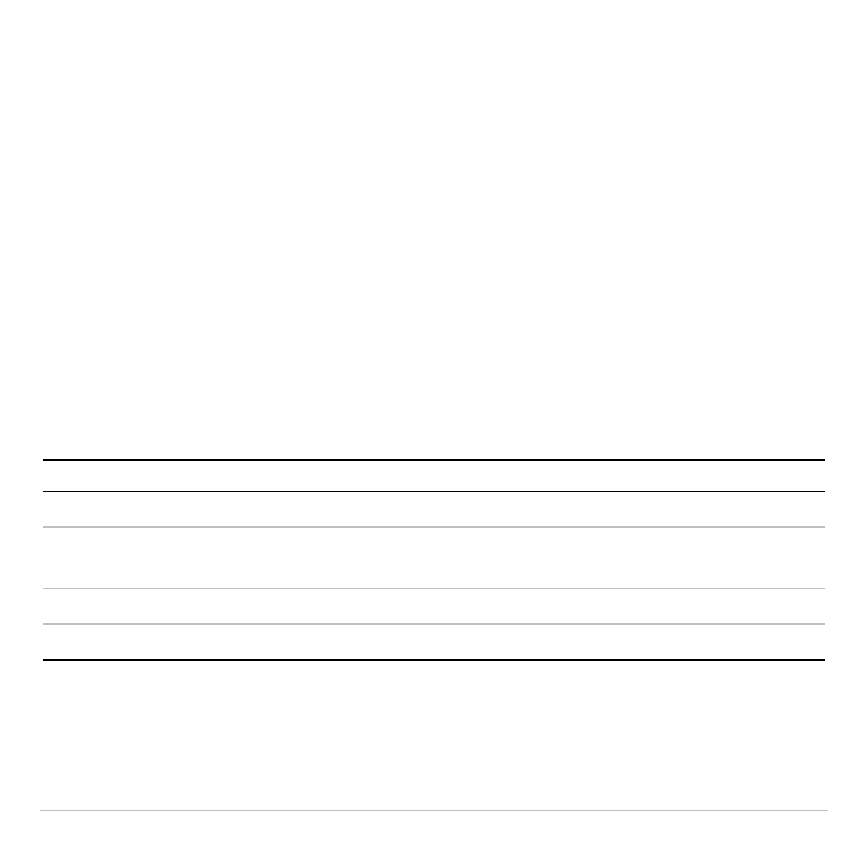
TI-83 Plus Function Graphing 134
Exploring Graphs with TRACE
Beginning a Trace
Use
TRACE
to move the cursor from one plotted point to the next along a
function. To begin a trace, press
r
. If the graph is not displayed
already, press
r
to display it. The trace cursor is on the first
selected function in the
Y=
editor, at the middle
X
value on the screen.
The cursor coordinates are displayed at the bottom of the screen if
CoordOn
format is selected. The
Y=
expression is displayed in the top-left
corner of the screen, if
ExprOn
format is selected.
Moving the Trace Cursor
To move the TRACE cursor do this:
To the previous or next plotted point, press
|
or
~
.
Five plotted points on a function (
Xres
affects this), press
y
|
or
y
~
.
To any valid
X
value on a function, enter a value, and then press
Í
.
From one function to another, press
}
or
†
.