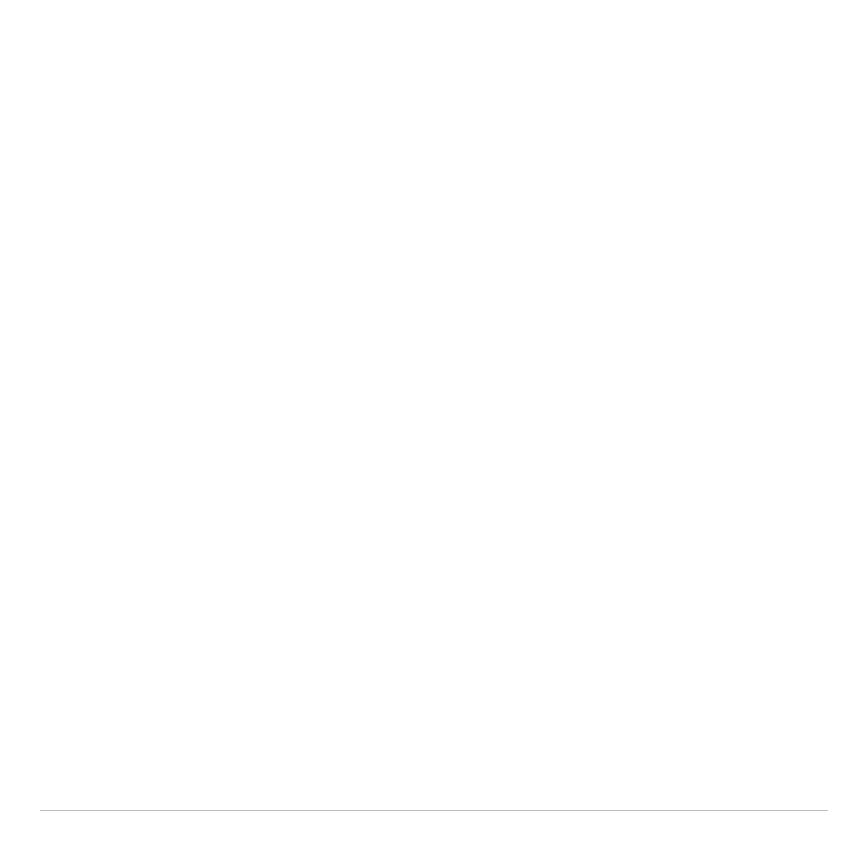
TI-83 Plus Quick-Find Locator viii
Displaying Functions in the Y= Editor .............................................111
Defining or Editing a Function.........................................................111
Defining a Function from the Home Screen or a Program..............112
Evaluating Y= Functions in Expressions.........................................113
Selecting and Deselecting Functions....................................................114
Selecting and Deselecting a Function.............................................114
Turning On or Turning Off a Stat Plot in the Y= Editor....................115
Selecting and Deselecting Functions from the Home Screen
or a Program .............................................................................115
Setting Graph Styles for Functions .......................................................117
Graph Style Icons in the Y= Editor..................................................117
Setting the Graph Style...................................................................118
Shading Above and Below..............................................................119
Setting a Graph Style from a Program............................................120
Setting the Viewing Window Variables .................................................121
The TI-83 Plus Viewing Window.....................................................121
Displaying the Window Variables....................................................121
Changing a Window Variable Value ...............................................122
Storing to a Window Variable from the Home Screen or a
Program ....................................................................................123
@
X and
@
Y........................................................................................124
Setting the Graph Format .....................................................................125
Displaying the Format Settings.......................................................125
Changing a Format Setting.............................................................125
RectGC, PolarGC ...........................................................................126
CoordOn, CoordOff.........................................................................126
GridOff, GridOn...............................................................................127
AxesOn, AxesOff ............................................................................127


















