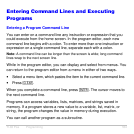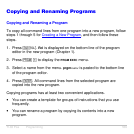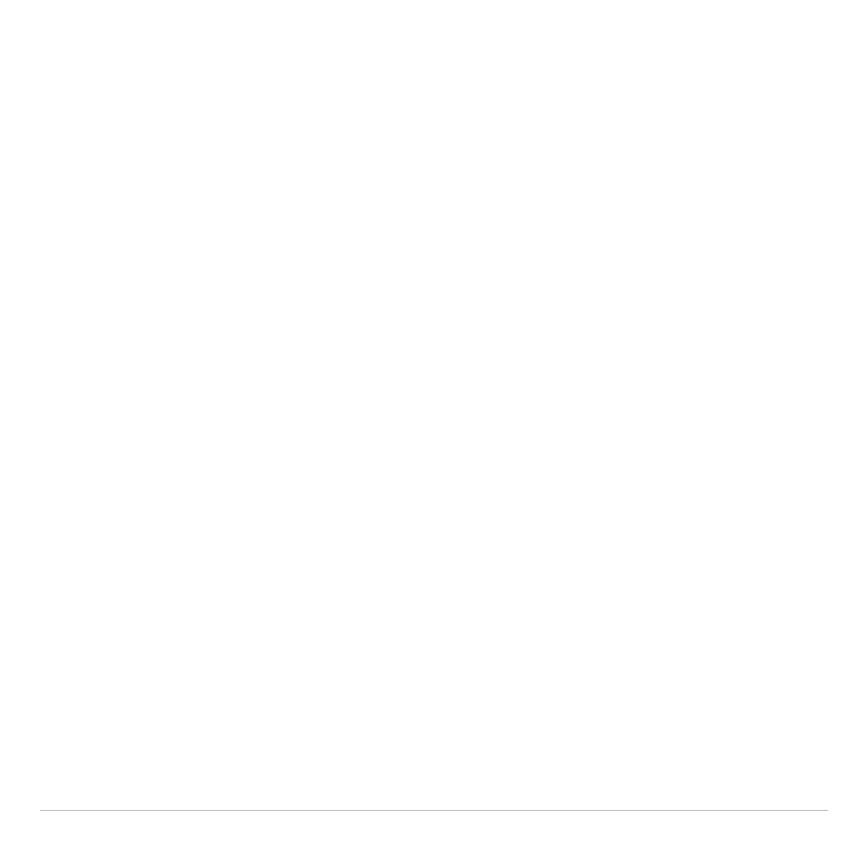
TI-83 Plus Programming 510
Note:
You also can copy all the command lines from one existing program to
another existing program using
RCL
.
Scrolling the PRGM EXEC and PRGM EDIT Menus
The TI-83 Plus sorts
PRGM EXEC
and
PRGM EDIT
menu items automatically
into alphanumerical order. Each menu only labels the first 10 items using
1
through
9
, then
0
.
To jump to the first program name that begins with a particular alpha
character or
q
, press
ƒ
[
letter from A to Z or
q
].
Tip:
From the top of either the
PRGM EXEC
or
PRGM EDIT
menu, press
}
to
move to the bottom. From the bottom, press
†
to move to the top. To scroll the
cursor down the menu seven items, press
ƒ
†
. To scroll the cursor up the
menu seven items, press
ƒ
}
.