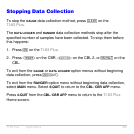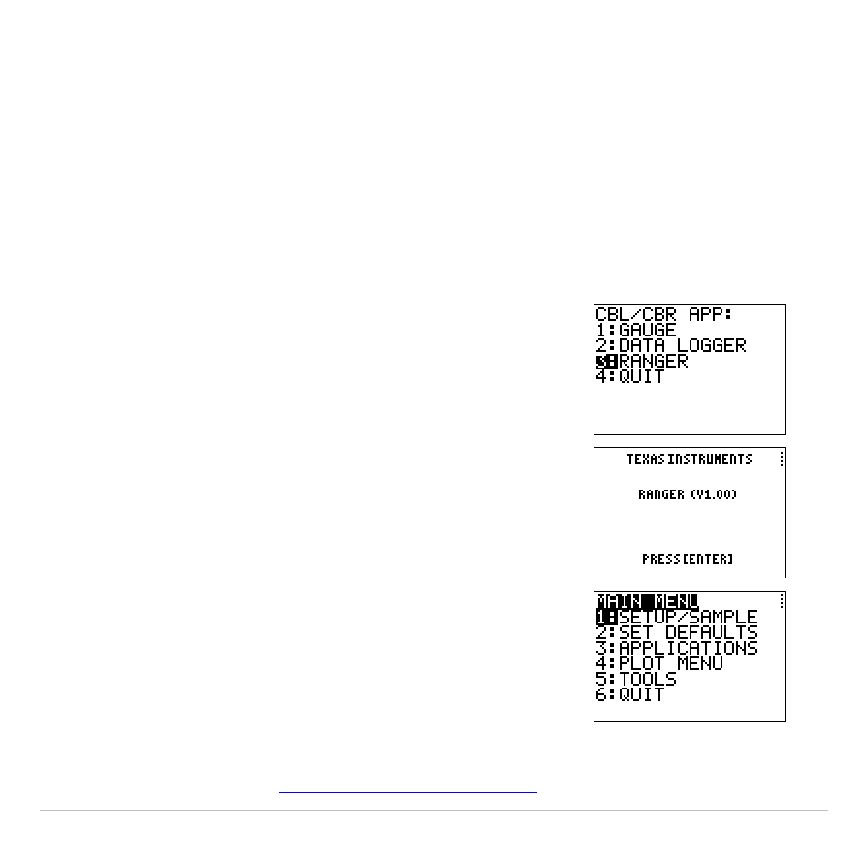
TI-83 Plus Applications 478
RANGER
Selecting the
RANGER
data collection method runs the CBR
RANGER
program, a customized program especially for the TI-83 Plus that makes
it compatible with the CBR. When the collection process is halted, the
CBR RANGER
is deleted from RAM. To run the CBR
RANGER
program
again, press
Œ
and select the
CBL/CBR
application.
Note: The Ranger data collection method only uses the Sonic probe.
1. Press
9
2
b
.
2. Select
3:RANGER
.
3. Press
b
.
4. Select options.
For detailed information about the
RANGER
program as well as option
explanations, see the
Getting Started with CBR
guidebook.