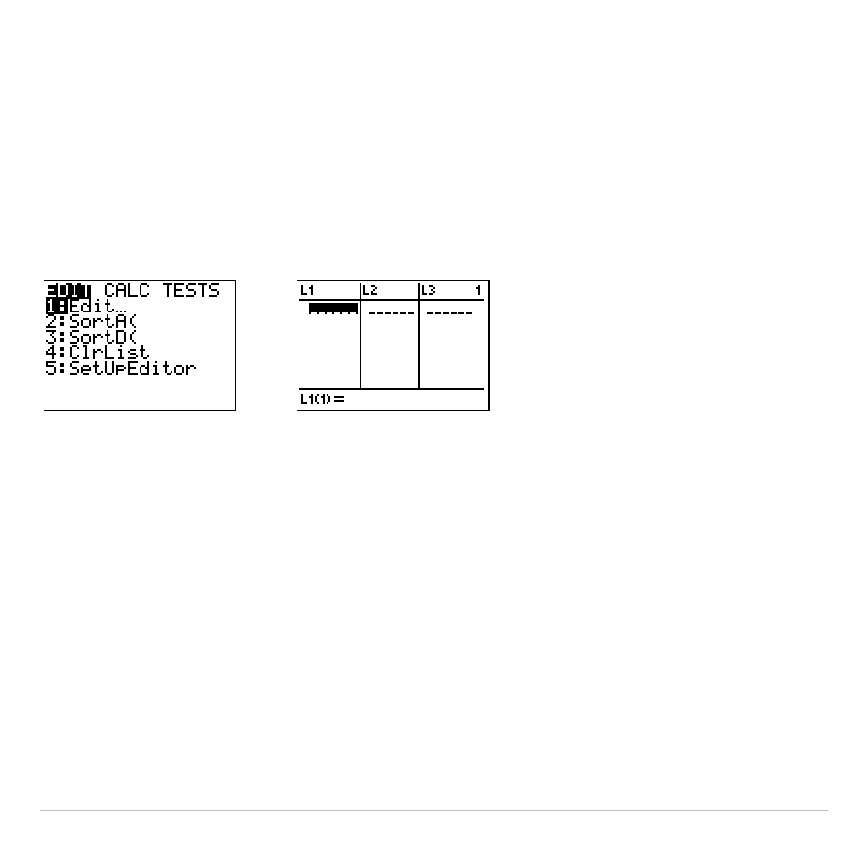
TI-83 Plus Statistics 329
Displaying the Stat List Editor
The stat list editor is a table where you can store, edit, and view up to 20
lists that are in memory. Also, you can create list names from the stat list
editor.
To display the stat list editor, press
…
, and then select
1:Edit
from the
STAT EDIT
menu.
The top line displays list names.
L1
through
L6
are stored in columns
1
through
6
after a memory reset. The number of the current column is
displayed in the top-right corner.
The bottom line is the entry line. All data entry occurs on this line. The
characteristics of this line change according to the current context.
The center area displays up to seven elements of up to three lists; it
abbreviates values when necessary. The entry line displays the full value
of the current element.


















