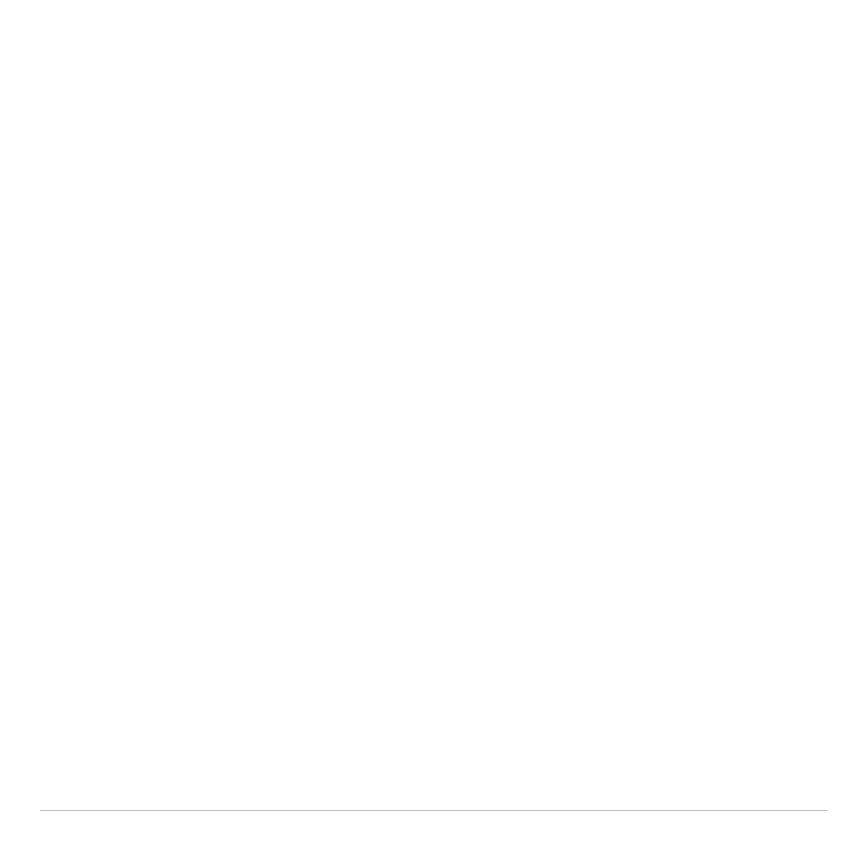
TI-83 Plus Quick-Find Locator xvi
Storing Graph Databases (GDB) ..........................................................242
What Is a Graph Database? ...........................................................242
Storing a Graph Database ..............................................................242
Recalling Graph Databases (GDB).......................................................244
Recalling a Graph Database...........................................................244
Deleting a Graph Database ............................................................245
Chapter 9: Split Screen ................................................................ 246
Getting Started: Exploring the Unit Circle .............................................246
Using Split Screen ................................................................................248
Setting a Split-Screen Mode ...........................................................248
Horiz (Horizontal) Split Screen..............................................................250
Horiz Mode......................................................................................250
Moving from Half to Half in Horiz Mode ..........................................251
Full Screens in Horiz Mode.............................................................251
G
.
T (Graph-Table) Split Screen............................................................252
G
.
T Mode........................................................................................252
Moving from Half to Half in G
.
T Mode ............................................252
Using
r
in G
.
T Mode...............................................................253
Full Screens in G
.
T Mode...............................................................253
TI-83 Plus Pixels in Horiz and G
.
T Modes............................................254
TI-83 Plus Pixels in Horiz and G
.
T Modes......................................254
DRAW POINTS Menu Pixel Instructions ........................................254
DRAW Menu Text( Instruction ........................................................254
PRGM I/O Menu Output( Instruction...............................................255
Setting a Split-Screen Mode from the Home Screen or a
Program ....................................................................................255


















