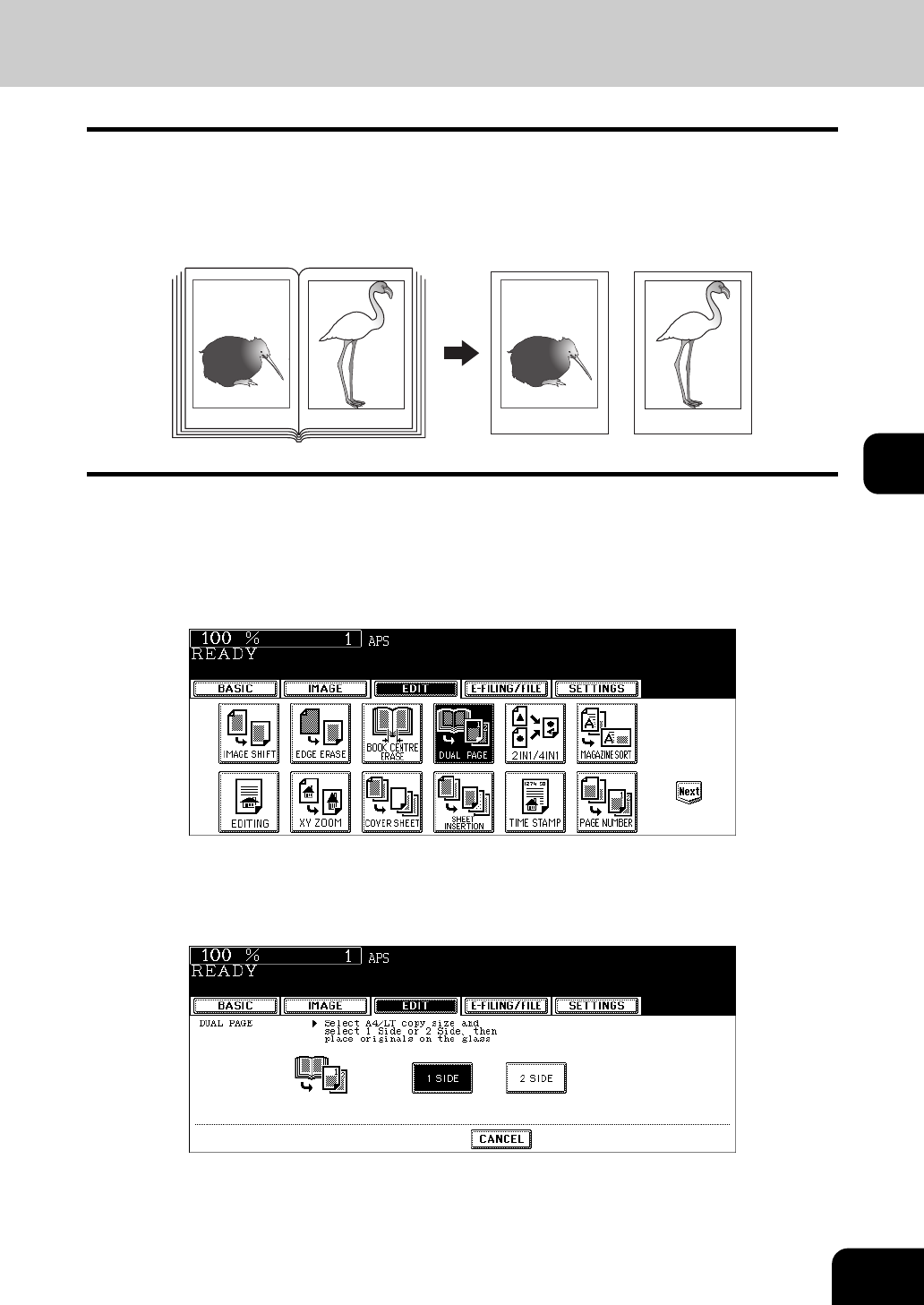
143
5
4. DUAL PAGE
This function allows the facing pages of a book or magazine to be copied page by page onto 2 separate
sheets of paper or duplex-copied on one sheet. It is not necessary to move the original on the glass. You
can also place a pair of A4 or B5 sized originals side by side and copy them on separate sheets of paper.
• Acceptable paper sizes for this function is A4 and B5 only.
1
Place paper in the drawer(s).
2
Press the [EDIT] button to enter the edit menu, and then the
[DUAL PAGE] button.
3
Press the [1 SIDE] (or [2 SIDE]) button.
1 SIDE: Making copies of the facing pages on 2 separate sheets of paper page by page
2 SIDE: Making duplex copies of them on one sheet
• The yellow indicator line for placing a book moves near the centre of the original glass.
• If you need a binding margin, set the right or left margin. ( P.134 “Creating a right or left margin”)
-12- -13- -12-
-13-


















