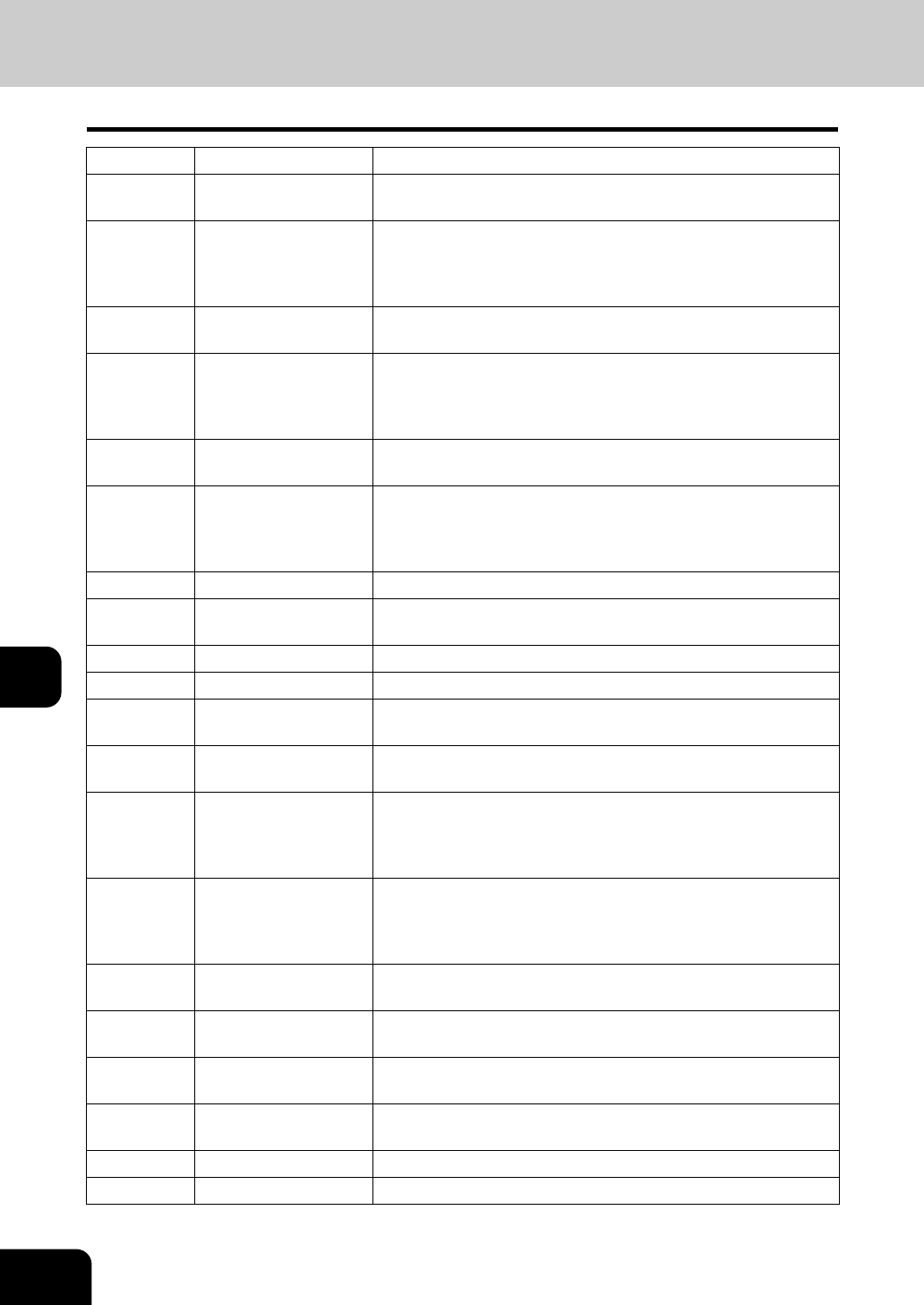
264
8.JOB STATUS
6.Error Code (Cont.)
8
1C70 SMTP client OFF Ask your administrator to enable the SMTP Client and perform
the job again.
1C71 SMTP authentication
error
Check if the SMTP authentication method, login name and
password are correct. If the SSL setting is enabled, check if the
setting and the port number of SSL correspond to those of the
server.
1C72 POP Before SMTP
error
Check if the settings of POP Before SMTP and POP3 are cor-
rect.
1C80 Internet Fax transmis-
sion failure when pro-
cessing E-mail job
received
Confirm the “Received Internet Fax Forward” settings.
1C81 Onramp Gateway
transmission failure
Confirm the mailbox settings.
1C82 Internet Fax transmis-
sion failure when pro-
cessing Fax job
received
Confirm the “Received Fax Forward” setting.
1CC0 Job canceling Job was canceled.
1CC1 Power failure Check if the power cable is connected properly and it is inserted
securely. Check if the power voltage is unstable.
3A10-3A12 MIME format error Ask the sender to resend the E-mail in the MIME1.0 format.
3A20-3A22 E-mail process error Ask the sender to resend the E-mail.
3A30 Partial E-mail timeout
error
Ask the sender to resend the E-mail, or change the Partial Wait
time setting.
3A40 Invalid partial E-mail
received
Ask the sender to resend the partial E-mail in the RFC2046 for-
mat.
3A50-3A52 HDD full error Ask the sender to resend the E-mail by separating it to several
E-mails. If this error occurs because the paper empty occurs
and too much waiting jobs are stored in the hard disk, add the
paper to activate other jobs.
3A60-3A62 HDD full alert Ask the sender to resend the E-mail by separating it to several
E-mails. If this error occurs because the paper empty occurs
and too much waiting jobs are stored in the hard disk, add the
paper to activate other jobs.
3A70 Interrupt partial E-mail
reception
Ask your administrator to enable the Enable Partial E-mail set-
ting and ask the sender to resend the E-mail.
3A80-3A82 Partial E-mail disabled Ask your administrator to enable the Enable Partial E-mail set-
ting and ask the sender to resend the E-mail.
3B10-3B12 E-mail format error Ask your administrator to enable the Enable Partial E-mail set-
ting and ask the sender to resend the E-mail.
3B20-3B22 Context-type error Ask the sender to resend the E-mail with attached files that are
the TIFF format.
3B30-3B32 Invalid character set Ask the sender to resend the E-mail in the ISO-8559-1/2 format.
3B40-3B42 E-mail decode error Ask the sender to resend the E-mail.
Error code Problem What to do


















