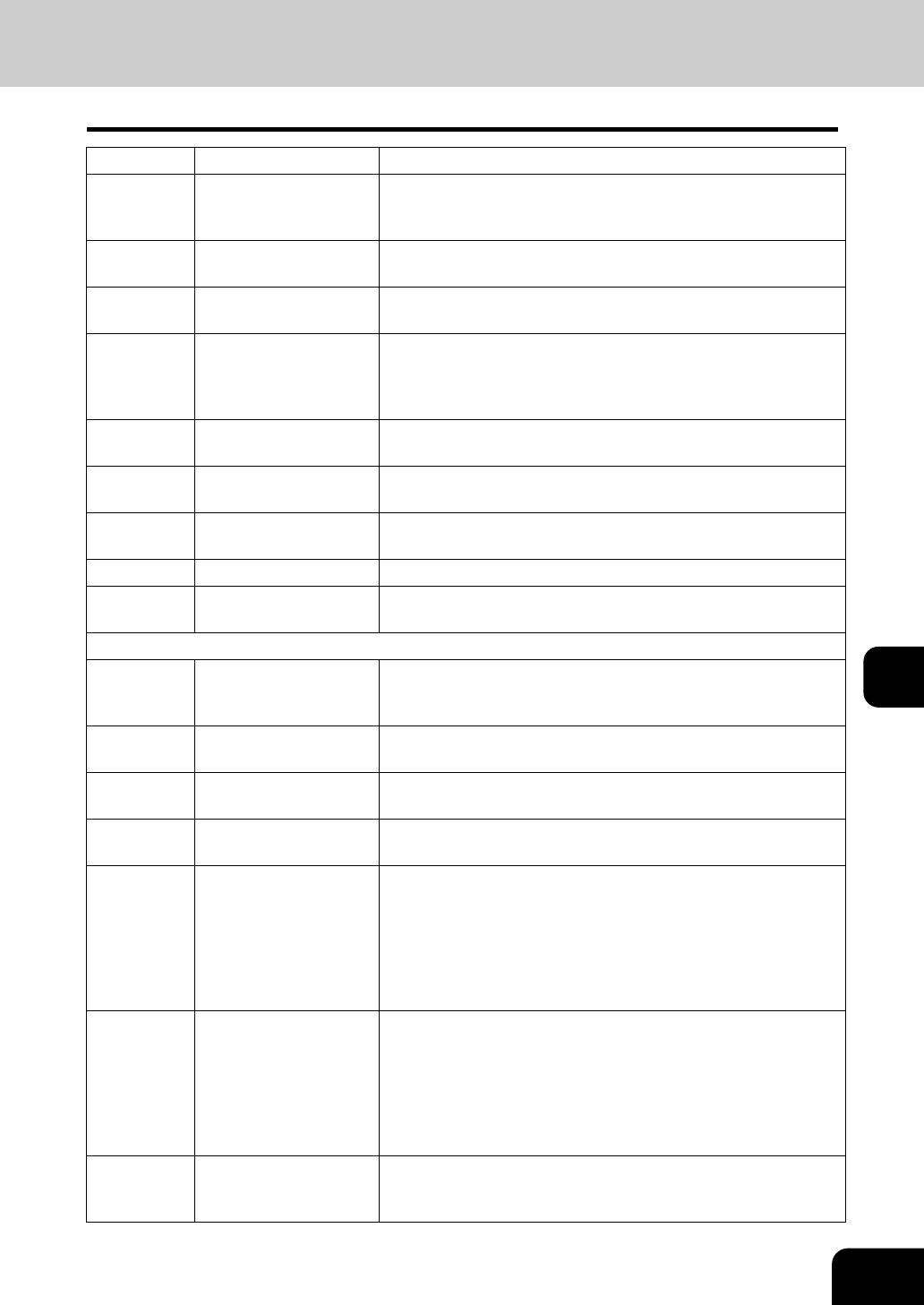
267
8
2C6C Invalid address speci-
fied in To: field
Check if there is an illegal character in the Destination E-mail
address. Delete the illegal character and reset the appropriate
Destination E-mail address, then perform the job again.
2C6D NIC system error Turn the power OFF and then back ON. Retry the job in error. If
the error still occurs, contact your service representative.
2C70 SMTP service is not
available
Ask your administrator to enable the SMTP setting.
2C71 SMTP authentication
error
Check if the SMTP authentication method, login name and
password are correct. If the SSL setting is enabled, check if the
setting and the port number of SSL correspond to those of the
server.
2C72 POP Before SMTP
error
Check if the settings of POP Before SMTP and POP3 are cor-
rect.
2C80 Failed to process
received E-mail job
Ask your administrator to confirm whether the Received Internet
Fax Forward is set.
2C81 Failed to process
received Fax job
Ask your administrator to confirm whether the Received Fax
Forward is set.
2CC0 Job canceled Job was canceled.
2CC1 Power failure occurred Make sure that the power cable is connected properly and it is
inserted securely. Resend the job.
Save as File
2D10, 2D12,
2D13, 2D20-
2D22
Illegal job status Turn the power OFF and then back ON.
Retry sending. If the error still occurs, contact your service rep-
resentative.
2D11 Not enough memory for
saving the scan job
Wait for a while and retry the job. If the error still occurs, turn the
power OFF and then back ON and retry it.
2D14 An internal error
occurred
Turn the power OFF and then back ON, and retry the job. If the
error still occurs, contact your service representative.
2D15 Exceeding maximum
file capacity
Divide the file into several files, or retry in a single-page format.
2D30 Failed to create direc-
tory
Make sure that the access privilege to the storage directory is
writable and also the disk in the directory has enough space,
and then retry the job. If more than one job is performed simul-
taneously, the error may occur because the disk temporarily
runs out of space. In this case, wait for a while and retry the job.
If the error still occurs, turn the power OFF and then back ON,
and then retry it.
2D31, 2D33 Failed to create file Make sure that the access privilege to the storage directory is
writable and also the disk in the directory has enough space,
and then retry the job. If more than one job is performed simul-
taneously, the error may occur because the disk temporarily
runs out of space. In this case, wait for a while and retry the job.
If the error still occurs, turn the power OFF and then back ON,
and then retry it.
2D32 Failed to delete file Make sure that the access privilege to the storage directory is
writable and the server or local disk has a sufficient space. Then
retry the scan.
Error code Problem What to do


















