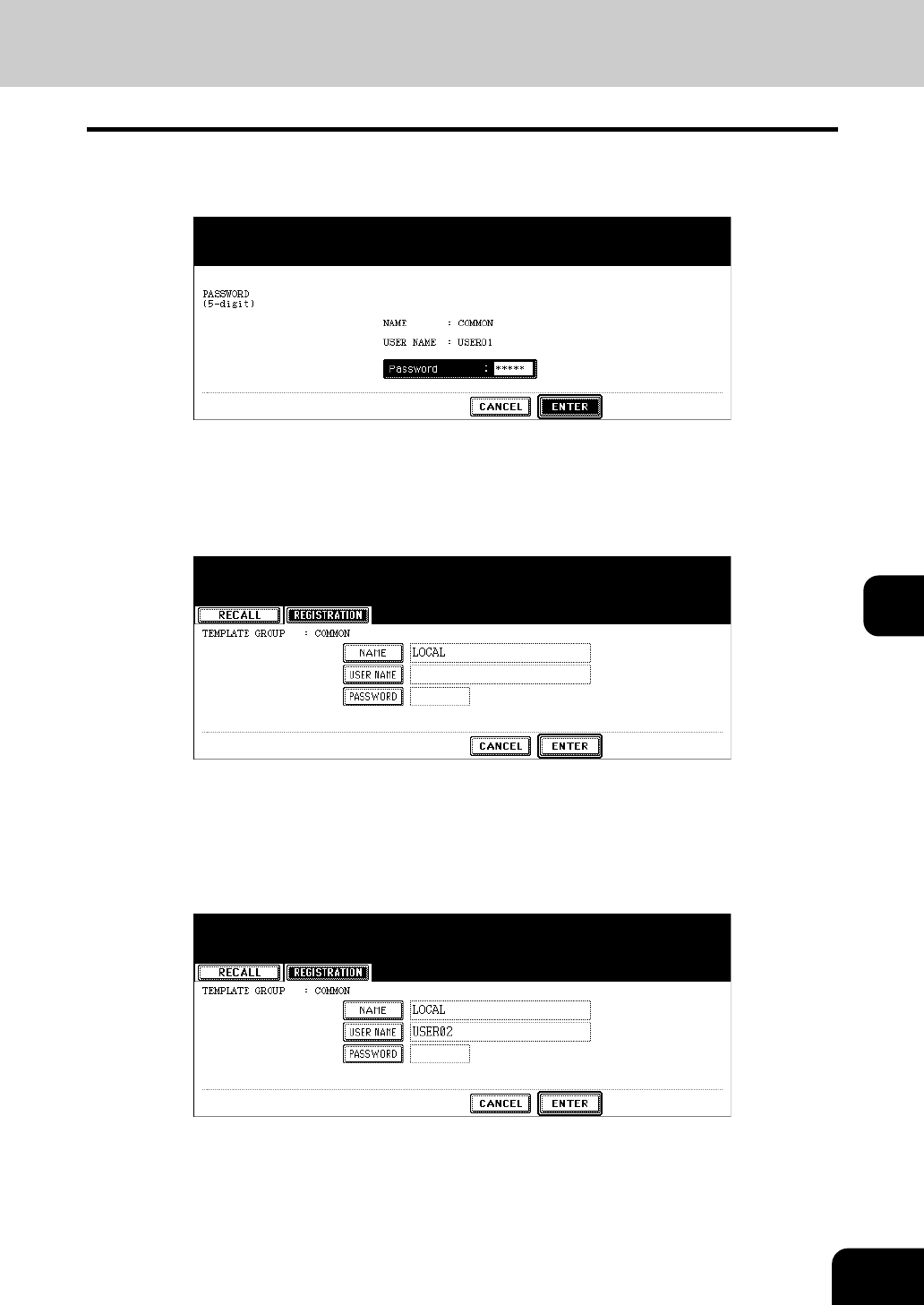
219
7
4
Key in the password (5 digits) for the selected user group, and then
press the [ENTER] button.
• If no password was set when the user group was registered, skip to step 5.
5
Press the [NAME] button, and then enter the new name of the user
group.
• When the [NAME] button is pressed, the letter entry menu ( P.33) is displayed. Up to 20 letters can be
entered.
6
Press the [USER NAME] button, and then enter the new user name of
the user group.
• When the [USER NAME] button is pressed, the letter entry menu ( P.33) is displayed. Up to 30 letters can
be entered.


















