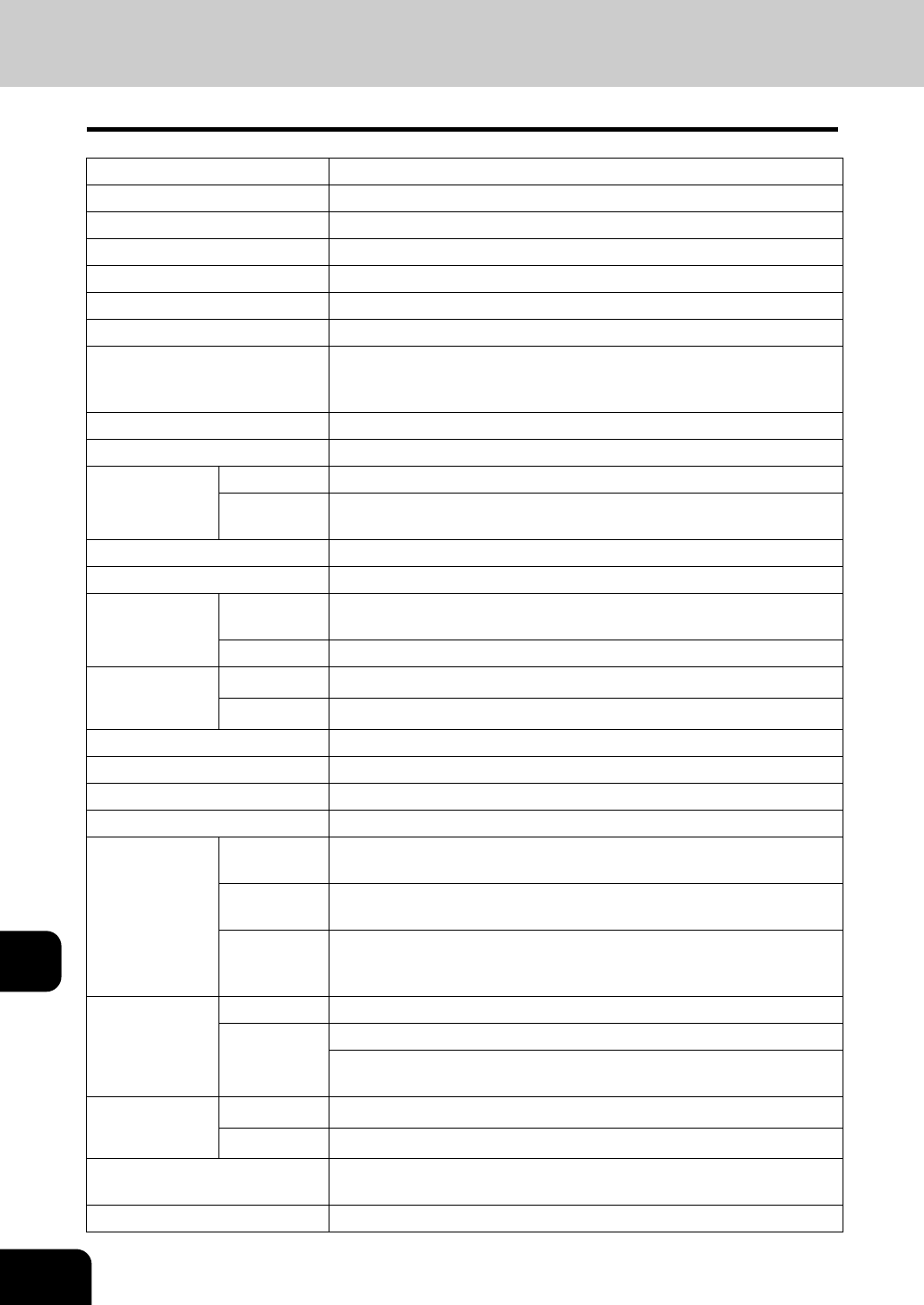
348
12.SPECIFICATIONS & OPTIONS
12
1. e-STUDIO281c/351c/451c Specifications
Model name FC-281C/FC-351C/FC-451C
Type Desktop type
Original glass Fixed
Printing (copying) system Indirect electrophotographic method
Developing system 2-component magnetic brush developing
Fixing method Heat roller + belt fusing (Twin separated IH coil)
Photosensor type OPC
Original scanning system Flat surface scanning system
(When the Reversing Automatic Document Feeder is installed: Fixed
scanning system by feeding the original)
Original scanning sensor Linear CCD sensor
Scanning light source Xenon lamp
Resolution Scanning 600 dpi x 600 dpi
Writing Black-and-white: 2400 dpi x 600 dpi (Smoothing process), 1 bit Colour,
Image smoothing: 600 dpi x 600 dpi, 8 bits
Acceptable originals Sheets, books and 3-dimensional objects
Acceptable original size Max. A3
Acceptable copy
paper size
Drawer A3, A4, A4-R, A5-R, B4, B5, B5-R, FOLIO, LD, LG, LT, LT-R, ST-R,
COMP, 13" LG, 8.5" SQ, 8K, 16K, 16K-R
Bypass Paper size within 100 - 305 mm (Length), 148 - 457 mm (Width)
Acceptable copy
paper weight
Drawer
64 - 105 g/m
2
Bypass
64 - 209 g/m
2
Warm-up time Approx. 40 seconds
First copy time (A4 portrait) Black-and-white: Approx. 6.8, Colour: 16.2 seconds or less
Continuous copy speed See P.350 “Continuous copying speed”.
Multiple copying Up to 999 copies (digital key entry)
Excluded image
width
Black-and-
white
Leading edge: 3.0±2.0 mm, Trailing edge: 3.0±2.0 mm,
Both edge: 2.0±2.0 mm
Colour Leading edge: 5.0±2.0 mm, Trailing edge: 5.0±2.0 mm,
Both edge: 2.0±2.0 mm
Printer
(Black-and-
white/Colour)
Leading edge: 5.0±2.0 mm, Trailing edge: 5.0±2.0 mm,
Both edge: 5.0±2.0 mm
Reproduction
ratio
Actual size 100±0.5%
Zoom 25 - 400% (in 1% increments)
For the Reversing Automatic Document Feeder 25 - 200%
(in 1% increments)
Paper supply Drawer
550 sheets (80 g/m
2
)
Bypass
100 sheets (80 g/m
2
)
Toner density adjustment Black (K): Magnetic auto-toner system
Yellow (Y)/Magenta (M)/Cyan (C): Optical auto-toner system
Exposure control Automatic plus manual selection from 11 exposure step


















