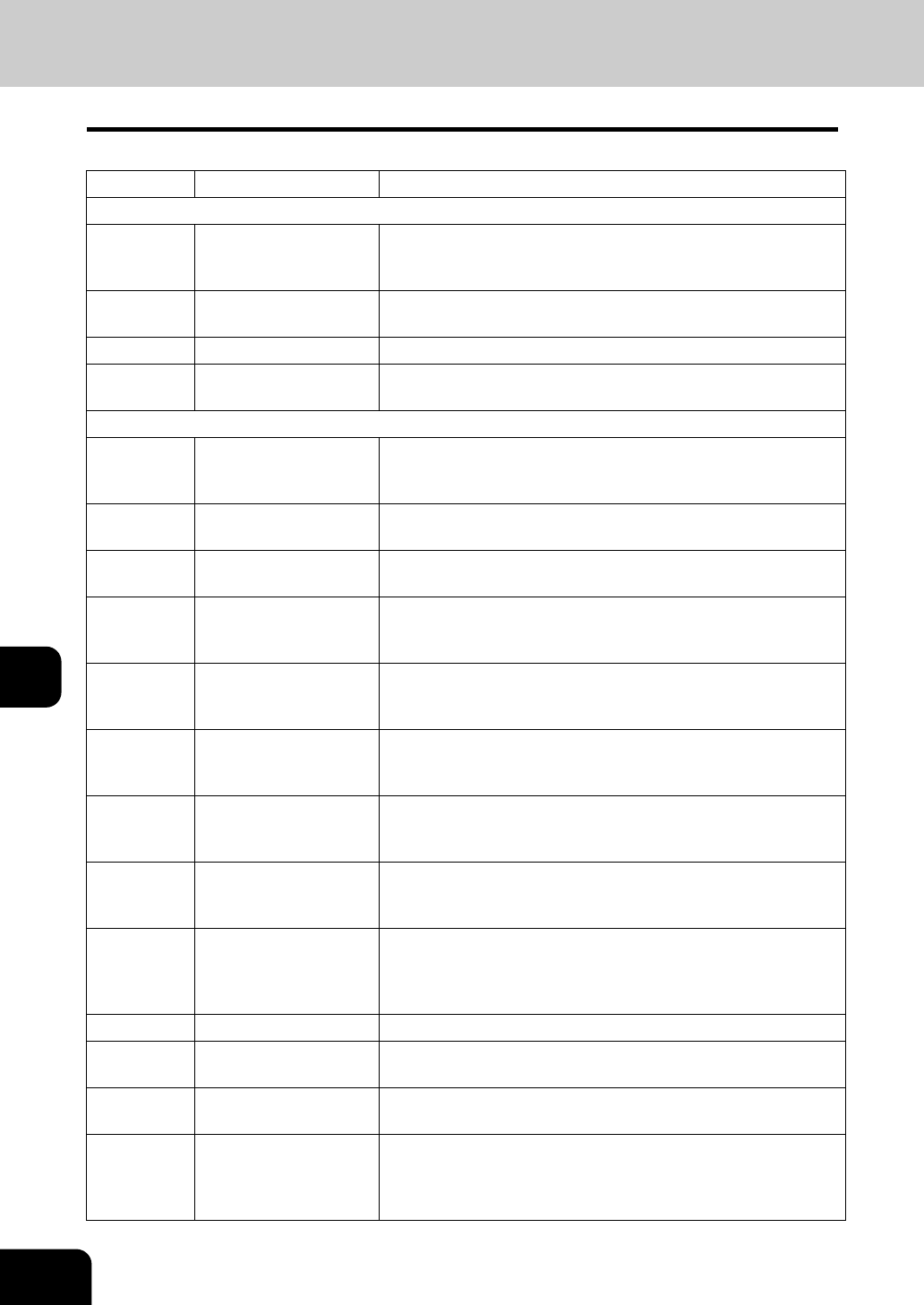
266
8.JOB STATUS
6.Error Code (Cont.)
8
Scan Job
Error code Problem What to do
Remote Scan
2A20 Failed to acquire
resource
Perform the job in error again.
If the error still occurs, turn the power OFF and then back ON.
Perform the job in error again.
2A40 System fatal error Turn the power OFF and then back ON. Perform the job in error
again.
2A50 Job cancelling Job was cancelled.
2A51 Power failure Check if the power cable is connected properly and it is inserted
securely. Check if the power voltage is unstable.
Scan to E-mail
2C10, 2C12,
2C13, 2C20-
2C22
Illegal job status A system error has occurred during sending an E-mail. Retry it.
If the error still occurs, contact your service representative.
2C11, 2C62 Not enough memory Scan job exceeded the limit or maximum size. Send your docu-
ments separately.
2C14 Invalid parameter spec-
ified
Make sure you specify the settings correctly and try again.
2C15 Message size
exceeded limit or maxi-
mum size
Fragment the message into several smaller-sized ones and
send them again.
2C30 Failed to create direc-
tory
Make sure that the access privilege to the storage directory is
writable and the server or local disk has a sufficient space. Then
retry the scan.
2C31, 2C33 Failed to create file Make sure that the access privilege to the storage directory is
writable and the server or local disk has a sufficient space. Then
retry the scan.
2C32 Failed to delete file Make sure that the access privilege to the storage directory is
writable and the server or local disk has a sufficient space. Then
retry the scan.
2C40 Failed to convert image
file format
Turn the power OFF and then back ON.
Retry the scan. If the error still occurs, contact your service rep-
resentative.
2C61 Failed to read Address
book
Turn the power OFF and then back ON.
Retry the job in error. Reset the data in the Address book and
retry it. If the error still occurs, contact your service representa-
tive.
2C63, 2C64 Invalid domain address Ask your administrator to set the IP address.
2C65, 2C66,
2C69
Failed to connect to
SMTP server
Make sure the SMTP server is correctly working, or the SMTP
server address has been set correctly. Then retry the scan.
2C6A Failed to send E-mail
message
Turn the power OFF and then back ON. Retry the scan. If the
error still occurs, contact your service representative.
2C6B Invalid address speci-
fied in From: field
Ask your administrator to check if there is an illegal character in
the E-mail address of the equipment. Delete the illegal charac-
ter and reset the appropriate E-mail address, then perform the
job again.


















