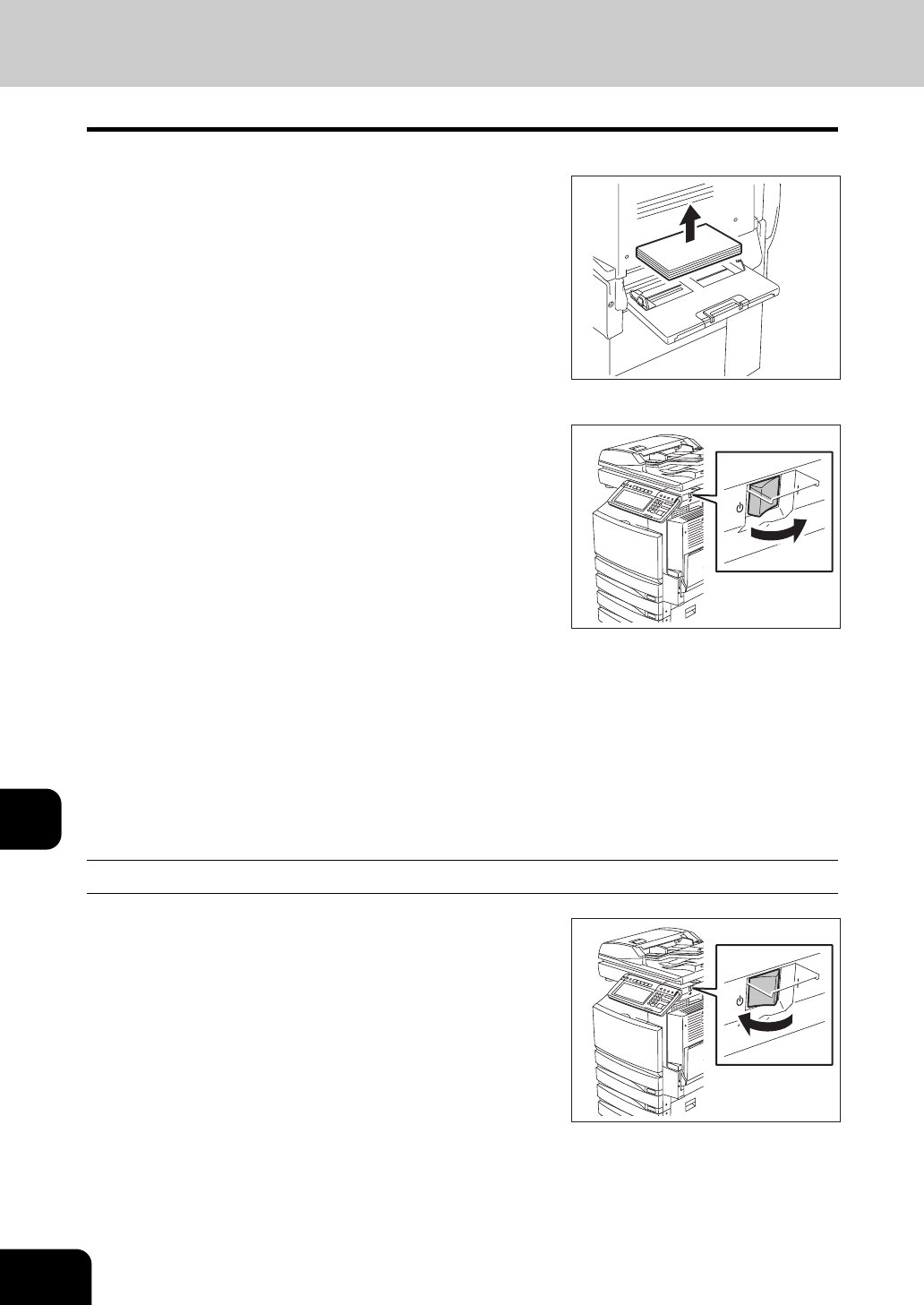
334
10.WHEN THIS MESSAGE APPEARS
10.“Check paper size setting on control panel for drawer N” (Cont.)
10
5
Place paper on the bypass tray and select the paper size.
P.71 “3.Bypass Copying”
6
Place the original and try to copy again.
• When “POWER FAILURE” appears, press the [FUNCTION CLEAR] button twice to clear the message.
See P.329 “8.“POWER FAILURE”” for details.
During printing from the FAX or Printer (using a drawer)
2
Remove the jammed paper.
P.285 “5.Jam Symbols”
3
Remove all the paper from the bypass
tray.
4
Turn the power ON.
1
Turn the power of the equipment OFF.
• You cannot shut down the equipment.


















