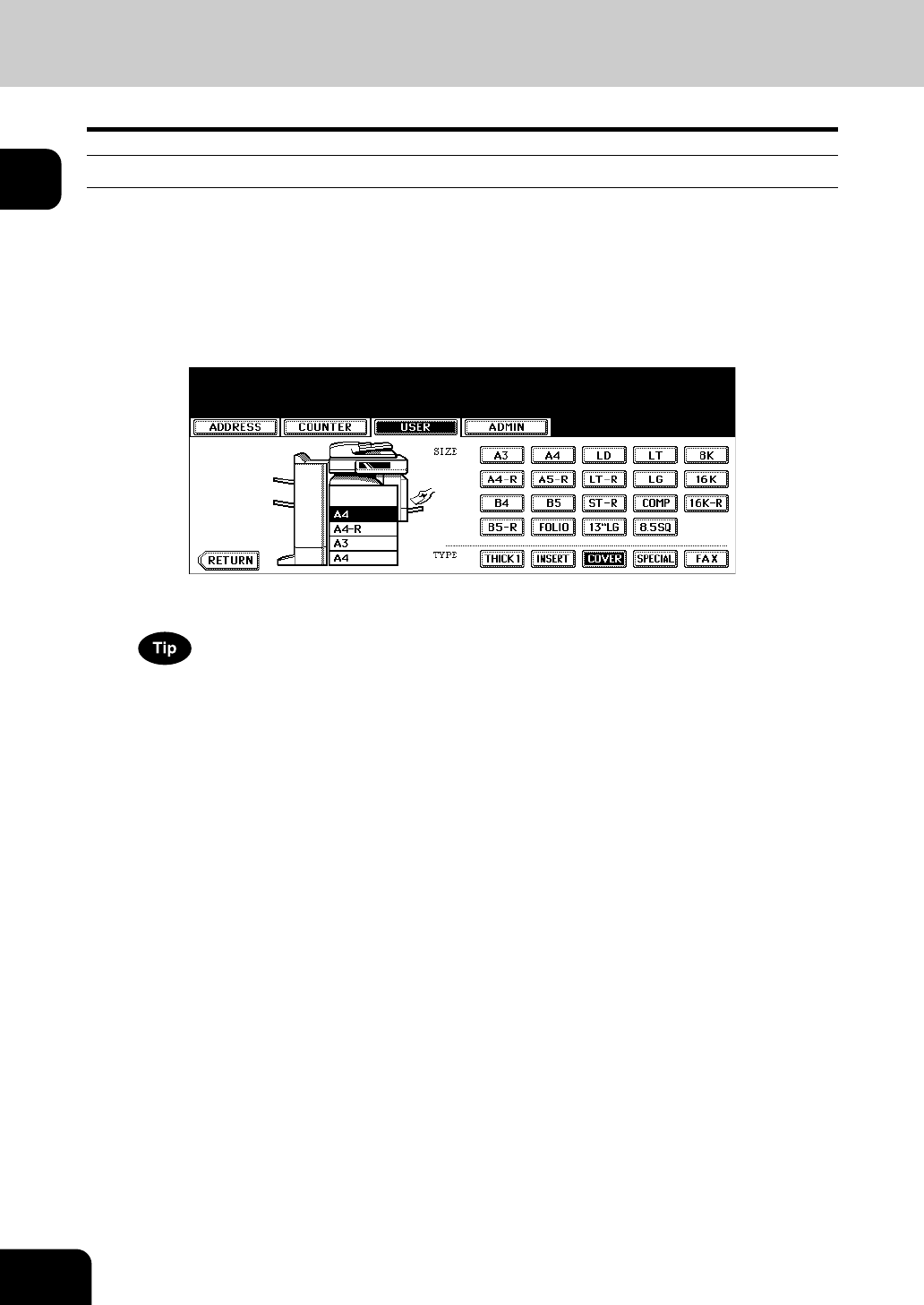
54
1.BEFORE USING EQUIPMENT
4.Setting Copy Paper (Cont.)
1
Clearing the drawer for special uses
1
Follow steps 1 to 3 of “Setting the drawer for special uses” ( P.52).
2
Press the drawer on the touch panel corresponding to the one whose
setting you want to clear, and then press the button indicating the
paper type in this drawer.
• The paper type setting is cleared and the indication of drawer returns to the original state.
When both Insertion sheet 1 and 2 have been set and only the setting of Insertion sheet 1 is cleared, the drawer
for Insertion sheet 2 changes to the one for Insertion sheet 1.


















