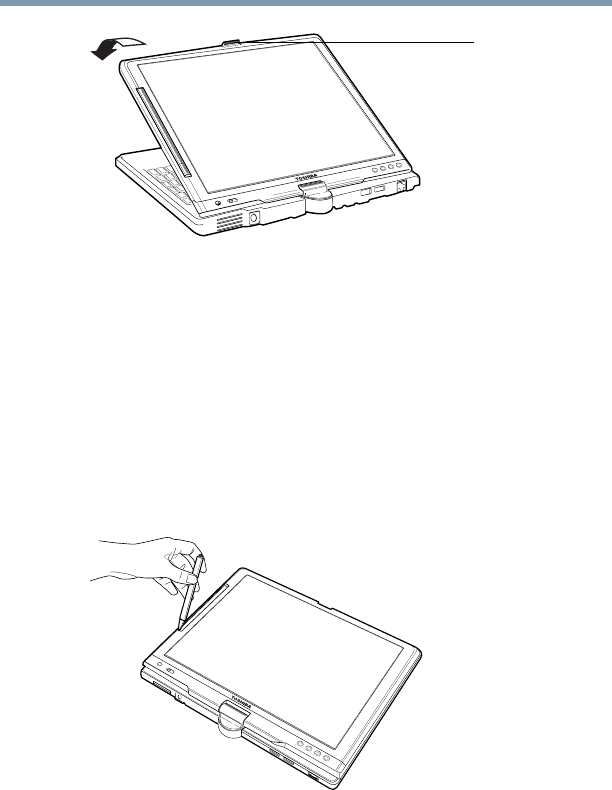
108
Expansion Options
Using tablet mode
5.375 x 8.375 ver 2.4.0
Folding the display panel down flat
By default, the computer desktop will automatically
rotate to primary portrait view. For more information on
changing tablet screen settings, see “The Toshiba
Rotation Utility” on page 162.
Using tablet mode
1 Press the dimple at the bottom of the Toshiba tablet pen
to remove it from the slot at the edge of the display panel.
Removing the Toshiba tablet pen from the slot on the tablet
Display latch


















