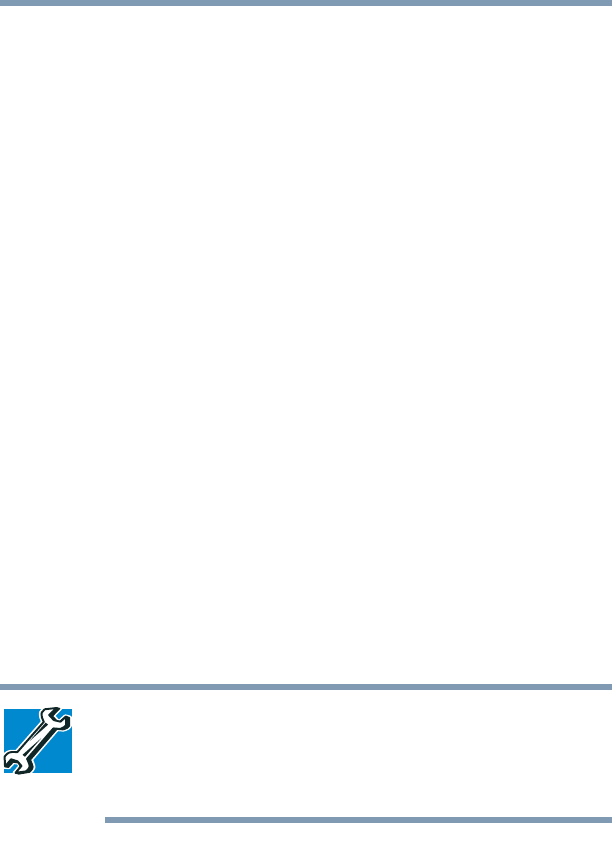
112
Expansion Options
Using PC Cards
5.375 x 8.375 ver 2.4.0
Returning the computer to its original configuration
When you are finished using the tablet, follow the steps
below to return the computer to its original configuration:
1 Return the Toshiba tablet pen to the slot at the edge of the
display panel.
2 Press the display latch release button.
3 Lift the display panel to its upright position.
4 Rotate the display panel counter-clockwise 180
o
. When
you complete this task, the screen returns to its normal
position facing the keyboard.
5 Flip the display latch toward the LCD screen.
Using PC Cards
You may insert a Type II card into the computer’s PC Card
slot.
PC Cards are credit-card sized expansion cards that greatly
increase the capabilities of your computer.
Some PC Cards combine several functions. Multifunction
cards allow you to get the most out of your PC Card slot.
Most PC Cards conform to the PCMCIA (Personal Computer
Memory Card International Association) standard.
TECHNICAL NOTE: For PCMCIA-compatible PC Cards, check the
package to make sure they conform to the PCMCIA 2.1 standard
(or later). Other cards may work with your computer, but they are
likely to be much more difficult to set up and use.


















