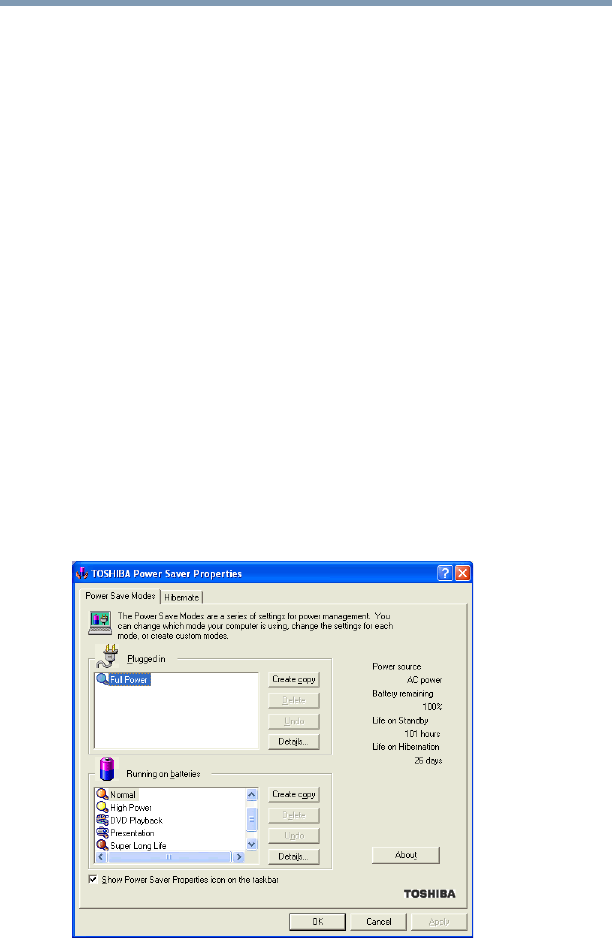
138
Enhancing Productivity
Using Turn Off or Shut down
5.375 x 8.375 ver 2.4.0
1 Click the Start button, then Shut down.
The Shut Down window appears.
2 Select Shut down from the drop-down list.
3 Click OK.
The computer shuts down completely.
Turning off more quickly
In addition to the method described above, you can turn off
the computer by pressing the power button.
To use this method, you first need to turn on the feature in
TOSHIBA Power Saver.
1 Click Start, Control Panel.
The Control Panel window appears.
2 Click Performance and Maintenance.
3 Double-click the Toshiba Power Saver icon.
The TOSHIBA Power Saver Properties window appears.
Sample TOSHIBA Power Saver Properties window


















