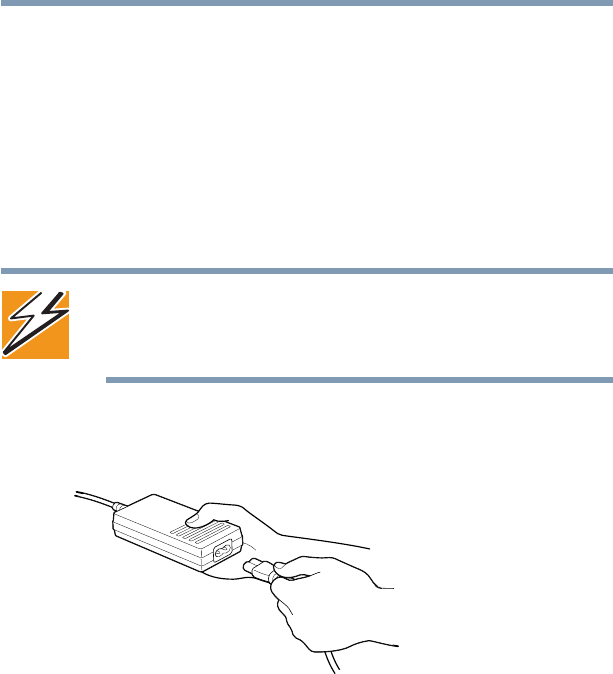
51
Getting Started
Setting up your computer
5.375 x 8.375 ver 2.4.0
Connecting to a power source
Your computer requires power to operate. Use the power
cable and AC adapter to connect the computer to a live power
outlet, or use the battery.
Connecting to an AC outlet
The AC adapter enables you to power the computer from a
wall outlet and to charge the computer’s battery.
DANGER: Hold the power cable by its plug when you connect/
disconnect it. Do NOT pull the cable itself. Doing so may damage
the power cable and result in a short circuit or electric shock.
To connect AC power to the computer:
1 Connect the power cable to the AC adapter.
Connecting the power cable to the AC adapter


















