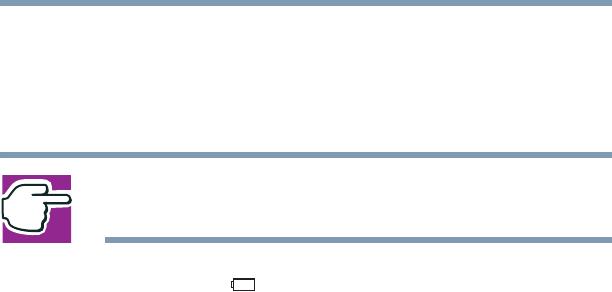
90
Mobile Computing
Charging batteries
5.375 x 8.375 ver 2.4.0
Charging the batteries
To charge the batteries in your computer, plug the computer
into a live electrical outlet. The batteries charge whether the
computer is on or off.
NOTE: Use only the battery charger supplied by Toshiba for use
with your computer’s batteries.
The battery light ( ) glows amber while the battery is being
charged, and glows green when it is fully charged.
A battery may not start charging immediately under the
following conditions:
❖ The battery is extremely hot or cold. To ensure that the
battery charges to its full capacity, wait until it reaches
room temperature.
❖ The battery is almost completely discharged. Leave the
power connected and the battery should begin charging
after a few minutes.
The battery charges the RTC battery.
During normal use, the battery keeps the RTC battery
adequately charged. Occasionally, the RTC battery may lose
their charge completely, especially if you’ve had the
computer turned off for a long time. To recharge the RTC
battery, plug the computer in and turn it on for at least 24
hours.


















