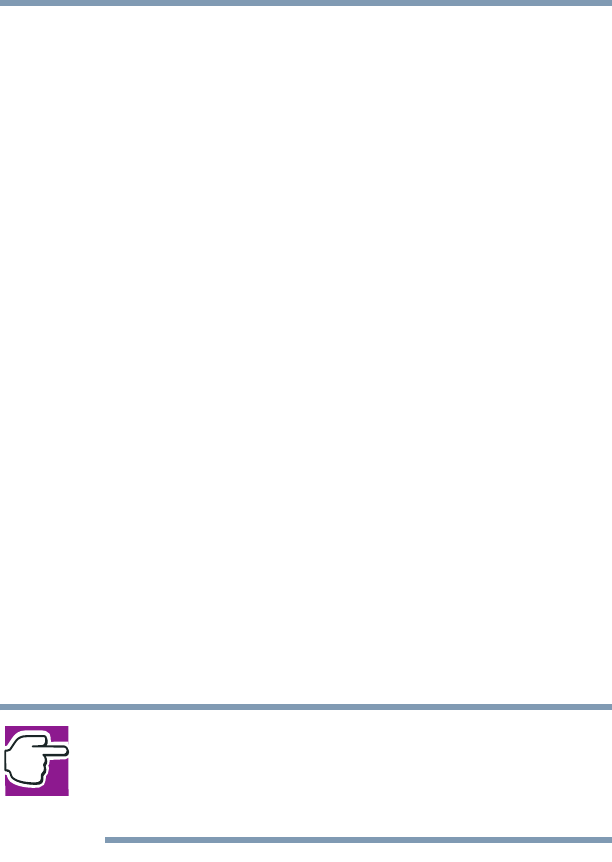
131
Getting to Know the Windows® XP Operating System
Lesson 2: Using the cPad and control buttons together
5.375 x 8.375 ver 2.4.0
Programs, documents, and other data are held in files. These
files can be grouped together in folders, and folders can be
grouped inside other folders for convenient organizing. All
the files and folders reside in your computer on a storage
device, such as a disk drive.
You can think of your computer storage system in terms of
office equipment. You have a file cabinet (device), that
contains folders, and each folder may contain documents.
Your office may have more than one file cabinet, just as your
computer may have more than one disk drive.
Computers can be connected together to form a network, so
that programs, documents and other data can be quickly and
easily shared between computers.
You can use the My Computer feature accessible through the
Start menu to access any file in the Windows
®
file system.
For more information, read the Microsoft
®
documentation
that comes with your computer.
Lesson 2: Using the cPad and control buttons
together
The “Getting Started” chapter introduced you to cPad, which
is your basic tool for moving around the screen. This lesson
lets you practice using the cPad and control buttons in
tandem.
NOTE: How to best use the cPad and control buttons together is a
matter of personal preference. Many users find that the ideal way
is to use both hands, with one index finger working the cPad and
the other clicking the control buttons.


















