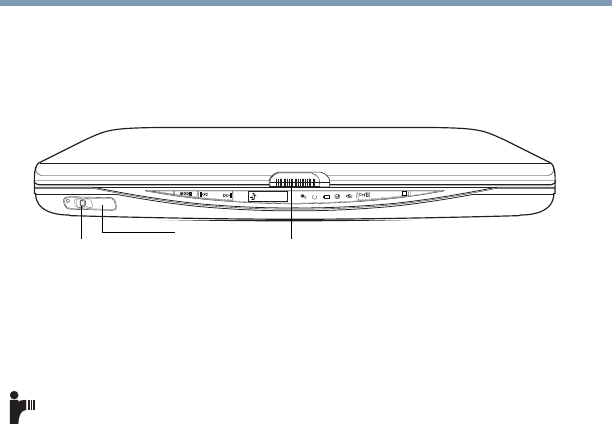
28
Finding Your Way Around
Front with the display closed
5.375 x 8.375 ver 2.4.0
Front with the display closed
On those systems with Wi-Fi
TM
and/or Bluetooth
TM
, the
wireless antenna on-off switch turns the computer’s
wireless antenna on or off.
The infrared port allows cable-free communication with another
device, such as a computer or printer, that has a compatible
infrared port.
The display latch keeps the display panel closed and locked.
To open the display panel, slide the display latch to the right
and raise the panel.
Display latch
Optional wireless
Infrared
antenna on-off switch
port


















