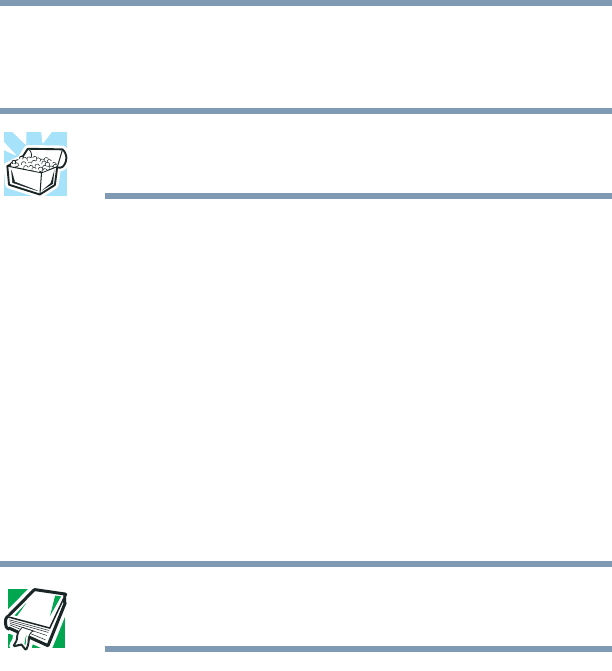
148
Getting to Know the Windows ® XP Operating System
Lesson 10: Changing the screen saver
5.375 x 8.375 ver 2.4.0
Clicking a shortcut icon opens the program or folder
immediately. You can place as many shortcuts on your
desktop as you find useful.
HINT: The Character Map is a useful tool when you want to add a
special character to a document.
Lesson 10: Changing the screen saver
You can personalize the background area of your desktop
with pictures, patterns, or colors. The background is
considered a “property” of your desktop. This lesson will not
only teach you how to change the background, but will also
introduce you to properties.
The Windows
®
XP operating system treats all windows,
icons, programs, drives, etc. as self-contained objects, each
with its own set of properties (such as size, position on-
screen, and color). Many of these properties can be
customized to meet your particular needs and tastes.
DEFINITION: An object is an independent block of data, text, or
graphics that was created by an individual application.
This lesson introduces object properties by showing you how
to change one of the properties of the desktop—the screen
saver. This is a continuously changing pattern that appears on
the screen during pauses in your work.
1 Move the pointer to an empty area of the desktop, then
click the secondary button.
The operating system displays the desktop shortcut
menu.


















