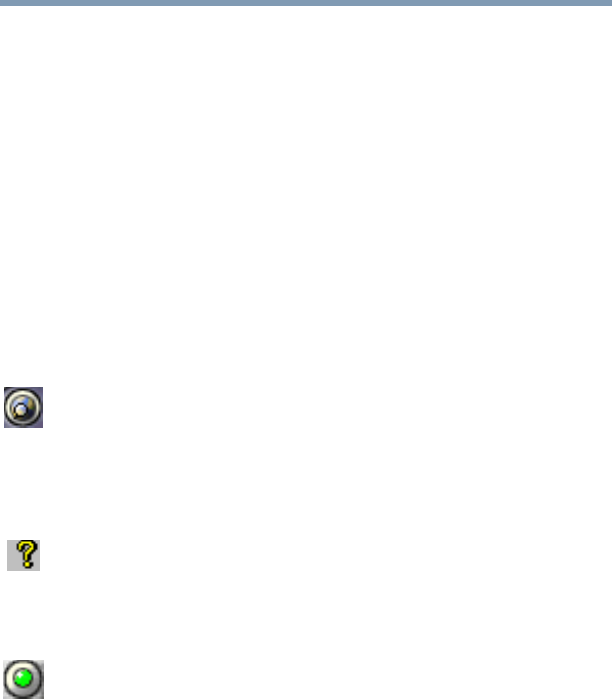
222
WinDVD 2000
Launching an Internet browser from WinDVD
5.375 x 8.375 ver 2.4.0
The adjustment dialog box provides another set of sliders for
adjusting volume and brightness. It also provides two color
control sliders.
Move the Color control 1 slider to the right to increase the
blue and decrease the yellow color values. Move the slider to
the left to increase the yellow and decrease the blue color
values.
Move the Color control 2 slider to the right to increase the
red and decrease the green color values. Move the slider to
the left to increase the green and decrease the red color
values.
Launching an Internet browser from WinDVD
Some DVDs contain links to Web sites. To enable these links,
click the control panel Web button to launch your Internet
browser.
Getting help
Click the control panel Help button to open the WinDVD
Help system.
Exiting WinDVD
Click the control panel Exit button, or click the Close button,
to exit WinDVD.


















