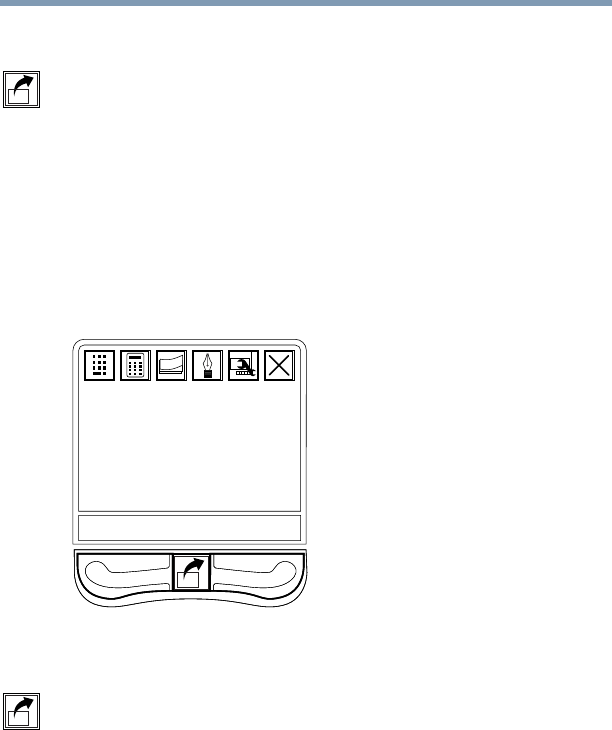
63
Getting Started
Using the computer for the first time
5.375 x 8.375 ver 2.4.0
Application Launcher button
The Application Launcher button is located below the cPad,
between the primary and secondary control buttons. It
enables you to call up a menu on the cPad display. The menu
contains a list of applications (programs) ready for launch
with the tap of a finger.
cPad in application launch mode
In application launch mode, the cPad enables you to start
programs with the tap of a finger, and to adjust settings for
the cPad display.
Sample cPad with default settings in application launch
mode
To activate the application launch mode, press the
Application Launcher button
To return to pointing device mode, click the x in the cPad
display that shows the programs ready for launching. Once
the launcher is closed and you see the icons at each of the
four corners of the cPad display, cPad is again in pointing
device mode.


















