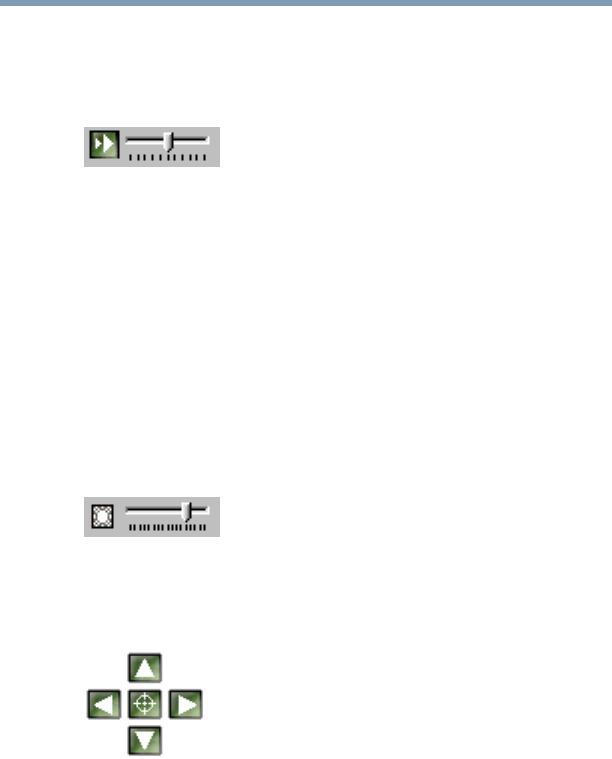
216
WinDVD 2000
Using WinDVD advanced features
5.375 x 8.375 ver 2.4.0
Use this To do this
Or use keyboard
shortcut
Playback speed—
control the speed at
which the DVD plays.
Move the slider to the
left to slow the play-
back speed or move it
to the right to play the
DVD faster. Placing
the slider in the cen-
ter plays the DVD at
normal speed, and
enables the audio. The
audio is automati-
cally muted at any
other playback speed.
None
Brightness — move
the slider to the right
to increase video
brightness. Move it to
the left to decrease
brightness.
+ (increases)
- (decreases)
Directional buttons
— use to navigate the
WinDVD menus, as
you would the arrow
keys on the keyboard.
The center button rep-
resents
Enter.
↑ (Up)
→ (Right)
↓ (Down)
← (Left)
Enter


















