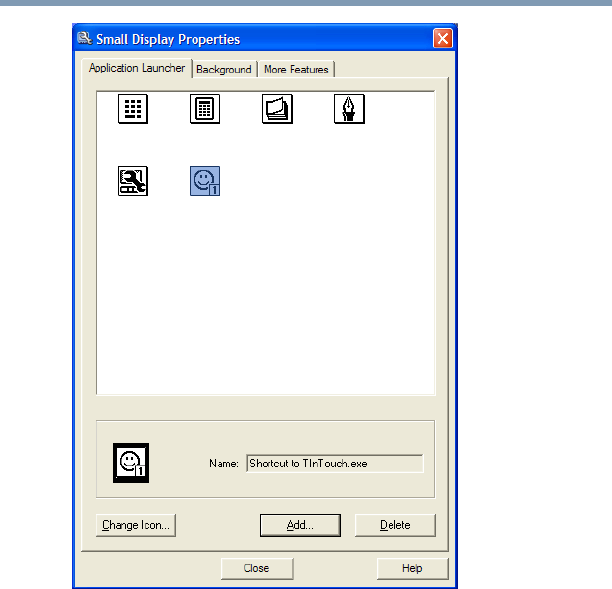
71
Getting Started
Using the computer for the first time
5.375 x 8.375 ver 2.4.0
Sample Small Display Properties window with new program
highlighted
An icon of the selected program appears in the preview
window of the Small Display Properties window.
4 Close the Small Display Properties window.
The icon has automatically been added to the cPad
display. The newly added program can now be launched
with a tap of your finger in the cPad display.
Changing icons
If you don’t like the icons associated with the programs you
selected for the Application Launcher, you can change them.


















