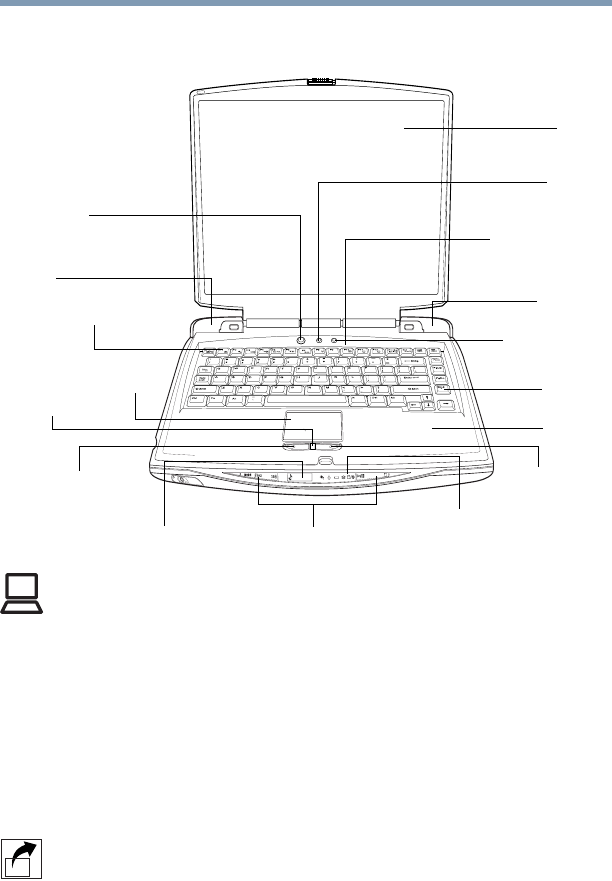
33
Finding Your Way Around
Front with the display open
5.375 x 8.375 ver 2.4.0
Front with the display open
The power button turns the computer on and off.
The stereo speakers and subwoofer let you hear sounds, such
as system alarms associated with your software, and music
from DVD-ROMs and audio CDs.
The function keys, when used with the
Fn key, activate
several different system functions. For more information, see
“Hot Keys” on page 259.
The cPad
TM
enables you to move the cursor with the stroke
of a finger and launch various applications.
The Application Launcher button displays the applications
(programs) ready for launching on the cPad. For more
information, see “Application Launcher button” on page 63.
The primary control button below the cPad acts like the
primary button on a mouse.
Screen
Speaker
Function keys
Keyboard
Palm rest
CD/DVD control buttons
Speaker
TOSHIBA
Power button
Internet
Console button
Sub LCD
Primary
control button
button
Keyboard
indicator panel
Secondary
control button
cPad
Application
Launcher button
System
indicator
panel
On


















