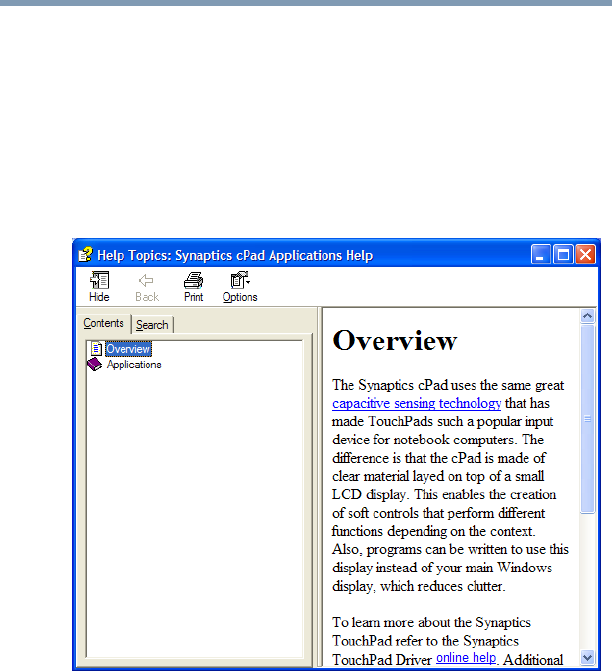
74
Getting Started
Using the computer for the first time
5.375 x 8.375 ver 2.4.0
❖ Click the cPad icon in your computer’s system tray and
select Small Display Properties from the pull-down
menu.
The Small Display Properties window appears on your
computer’s main display.
2 Press the Help button.
The Help window appears.
Sample cPad Help window
3 Scroll through the subjects until you find the one you
need.
Setting up your software
The first time you turn on your computer, the operating
system guides you through several essential steps to set up
your software. These steps may or may not appear in the
following order:


















