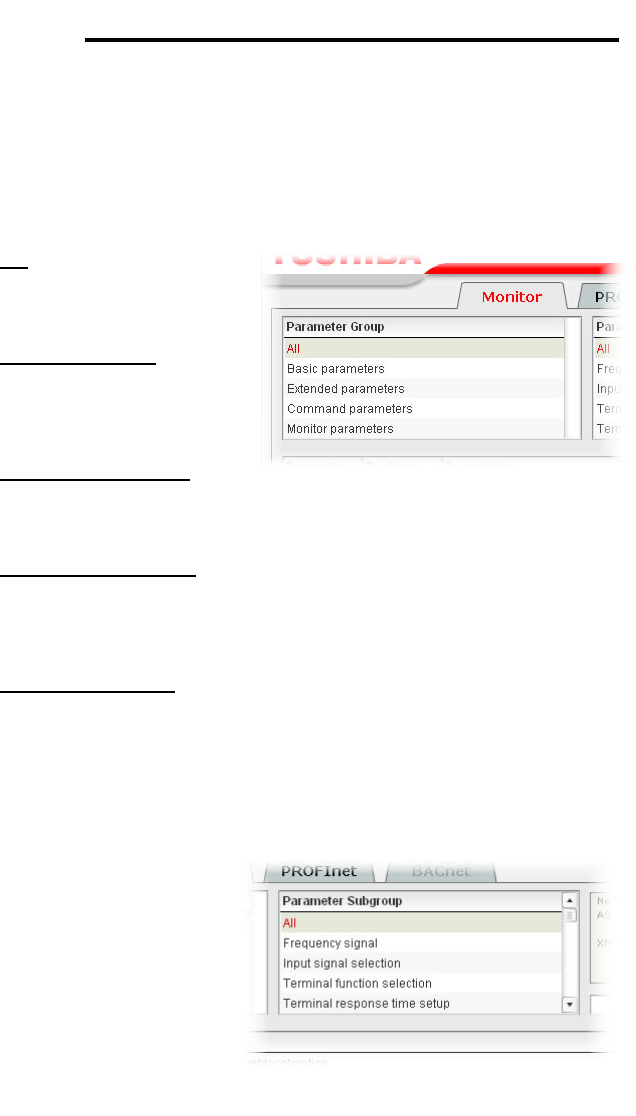
27
ICC
10.4.2 Parameter Group Selection List
The Parameter Group Selection List is located in the upper-left hand corner of
the Monitor Tab. Refer to Figure 11. When a parameter group is selected, the
parameter subgroups (if any) contained in that parameter group are displayed
in the Parameter Subgroup Selection List (refer to section 10.4.3), and the
corresponding parameters are displayed in the Parameter List (refer to section
10.4.4). The following parameter groups are available:
All:
All parameters are
available (configuration,
command and monitor
parameters).
Basic Parameters:
Only
the configuration
parameters most commonly
used for drive setup are
available.
Extended Parameters:
All
other configuration
parameters that are not
“basic parameters” are available.
Command Parameters:
Only drive command parameters are available. Note
that although all parameters associated with drive control are available in this
selection, only those parameters that are identified as being for the “internal
option board” can be used to actually control the drive via the option board: all
other drive command parameters can only be monitored via the option board.
Monitor Parameters:
Only drive monitor parameters are available.
10.4.3 Parameter Subgroup Selection List
Subgroups can be used to further filter the parameters of a group that are to be
displayed in the Parameter List. Refer to Figure 12.
If the group currently
selected in the
Parameter Group
Selection List (refer to
section 10.4.2) has
subgroups available,
then choosing the
desired subgroup will
further filter the
parameters that are
displayed in the
Parameter List. If the
Figure 11: Parameter Group Selection List
Figure 12: Parameter Subgroup Selection List


















