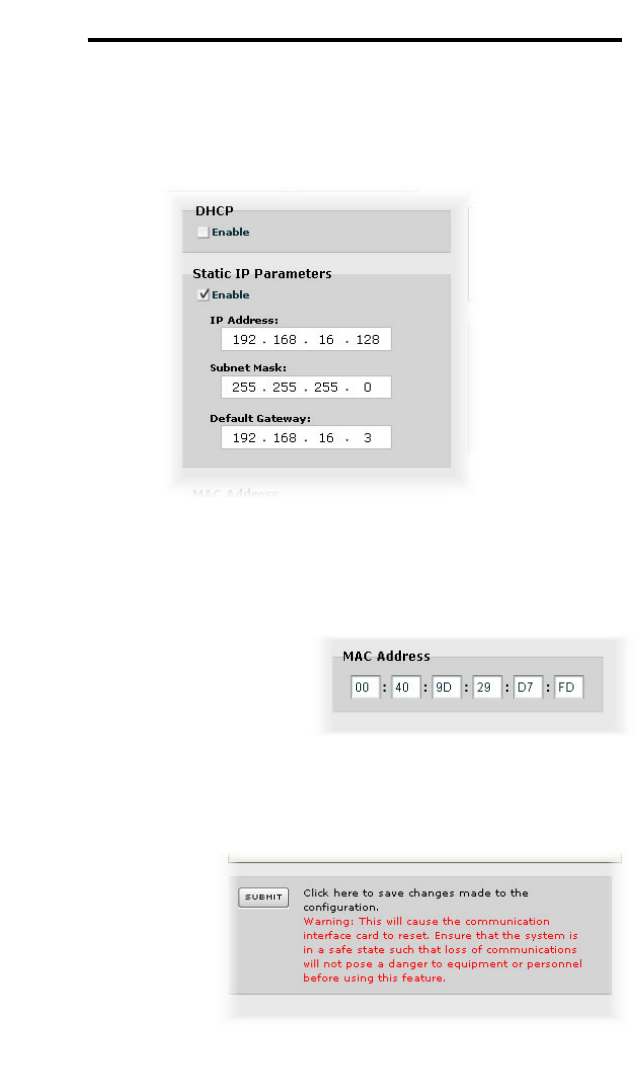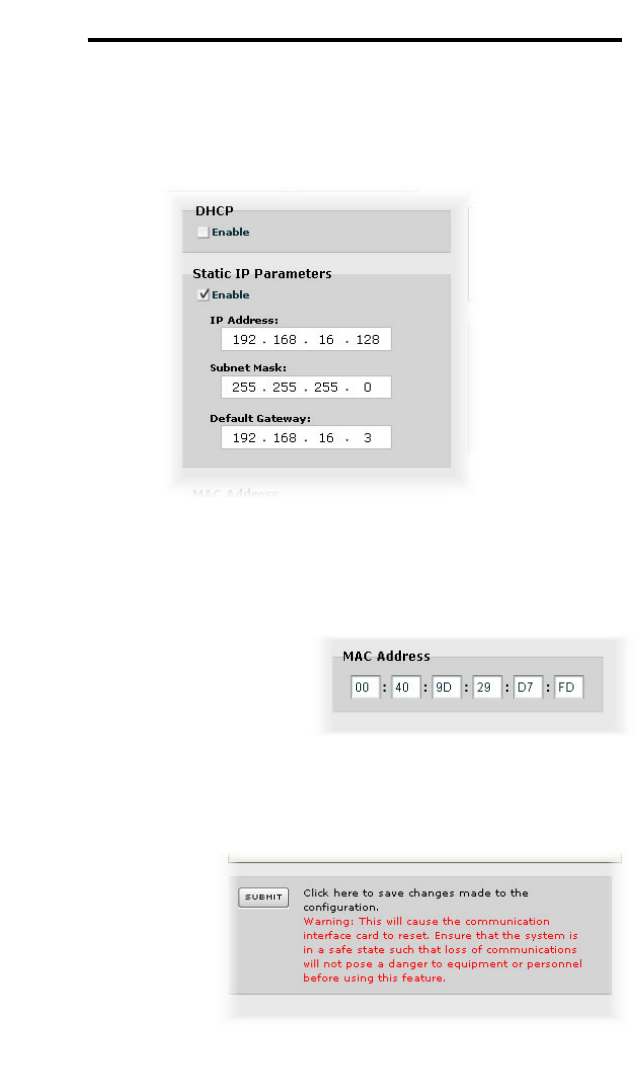
38
ICC
10.7.5 IP Address Configuration
Figure 30 shows the configuration items used to modify the IP address-related
parameters. Modification of these settings is consistent with the technique
used with the Finder utility (refer to section 7.1).
Figure 30: IP Address Configuration
10.7.6 MAC Address Configuration
Figure 31 shows the entry boxes
that are used to view and/or modify
the unique MAC address of the
interface. The MAC address should
not be changed without first
consulting ICC Technical Support.
10.7.7 Submitting Changes
Whenever any of the
configuration elements
has been changed, the
“submit” button located
in the right-hand
portion of the web page
must be clicked in
order to write these
settings to the interface
card’s filesystem.
Figure 31: MAC Address Config
Figure 32: Submit Configuration Changes