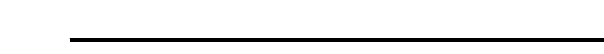
48
ICC
11. Interacting With the Filesystem
The interface card’s on-board filesystem is used to store files for use by the
application firmware. Currently, the application firmware’s main use of the
filesystem is to store XML-encoded configuration files that dictate the
characteristics of the various protocols. Each protocol that requires
configuration will have its own XML file stored on the filesystem. For easy
identification, the filename will begin with the corresponding protocol which it
configures. For example, a BACnet configuration file’s filename will begin with
“bacnet”, and a Profinet I/O file will begin with “pnio”.
Whenever the configuration for a specific protocol is completed, it is suggested
that a backup copy of the configuration file be downloaded from the unit to a
PC. One reason for this is in case it becomes necessary to restore a previous
configuration at a later time. Another reason is that it may be desirable to load
multiple units with the same configuration, as a downloaded configuration file
can be uploaded again to any compatible unit, allowing the user to easily clone
multiple units with the same configuration.
Each time the interface card boots up, it will interrogate the filesystem for the
configuration files required by the protocols currently operating in the unit. If it
does not find a required file, it will create one and initialize it with factory-default
values. Therefore, if it is ever desired to reset a protocol’s configuration to
factory-default values, this can be easily accomplished by simply deleting the
appropriate configuration file from the filesystem and rebooting the unit.
Note that the application firmware uses specific filenames for the configuration
files. This means that if a file with a different filename is loaded onto the unit, it
will be stored correctly, but will not be used by the application firmware.
Similarly, if an existing configuration file’s filename is changed, then the unit will
again create a default configuration file at next boot-up, which will be stored in
the filesystem alongside the file with the changed name.
Configuration files are only read by the protocol drivers at unit boot-up.
Therefore, if a new configuration file is loaded onto a unit’s filesystem, that unit
must be rebooted for the configuration file’s settings to take effect. Rebooting a
unit can be performed by:
• power-cycling the drive in which the card is installed,
• setting drive parameter F899 (register 900) to a value of “1” either via the
keypad, a communication protocol or the web server interface, or
• selecting the “Reboot Device” button in the Finder utility.
Interacting with the filesystem is performed by use of the File Transfer Protocol
(FTP). Using FTP allows the user to interact with the files on the interface
card’s filesystem in the same manner as though they were traditional files
stored on a local or remote PC. While there are many different FTP
applications available, the following sections will provide general examples of
using some of the most commonly-available ones.


















