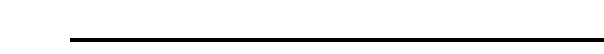
3
ICC
TABLE OF CONTENTS
1. Introduction...................................................................................6
2. Features .........................................................................................7
3. Precautions and Specifications ..................................................9
3.1 Installation Precautions......................................................................... 9
3.2 Maintenance Precautions ................................................................... 10
3.3 Inspection ........................................................................................... 11
3.4 Storage............................................................................................... 11
3.5 Warranty............................................................................................. 11
3.6 Disposal.............................................................................................. 11
3.7 Environmental Specifications.............................................................. 12
4. Interface Board Overview ..........................................................13
5. Installation ...................................................................................14
5.1 Installation Procedure......................................................................... 14
5.2 Installing Multiple Option Cards .......................................................... 16
6. LED Indicators.............................................................................17
6.1 Front Panel......................................................................................... 17
6.2 Ethernet Jack...................................................................................... 18
7. Configuring the IP Address .......................................................19
7.1 Via the Finder Utility............................................................................ 19
7.2 Via the Drive’s Keypad ....................................................................... 20
7.3 Via the Web Page............................................................................... 20
8. Using the ICC Finder Utility .......................................................21
9. Parameter Numbering ................................................................22
10. Embedded Web Server...........................................................24
10.1 Overview............................................................................................. 24
10.2 Authentication..................................................................................... 25
10.3 Page Select Tabs ............................................................................... 26
10.4 Monitor Tab ........................................................................................ 26
10.4.1 Information Window ................................................................... 26
10.4.2 Parameter Group Selection List................................................. 27
10.4.3 Parameter Subgroup Selection List ........................................... 27
10.4.4 Parameter List............................................................................ 28


















