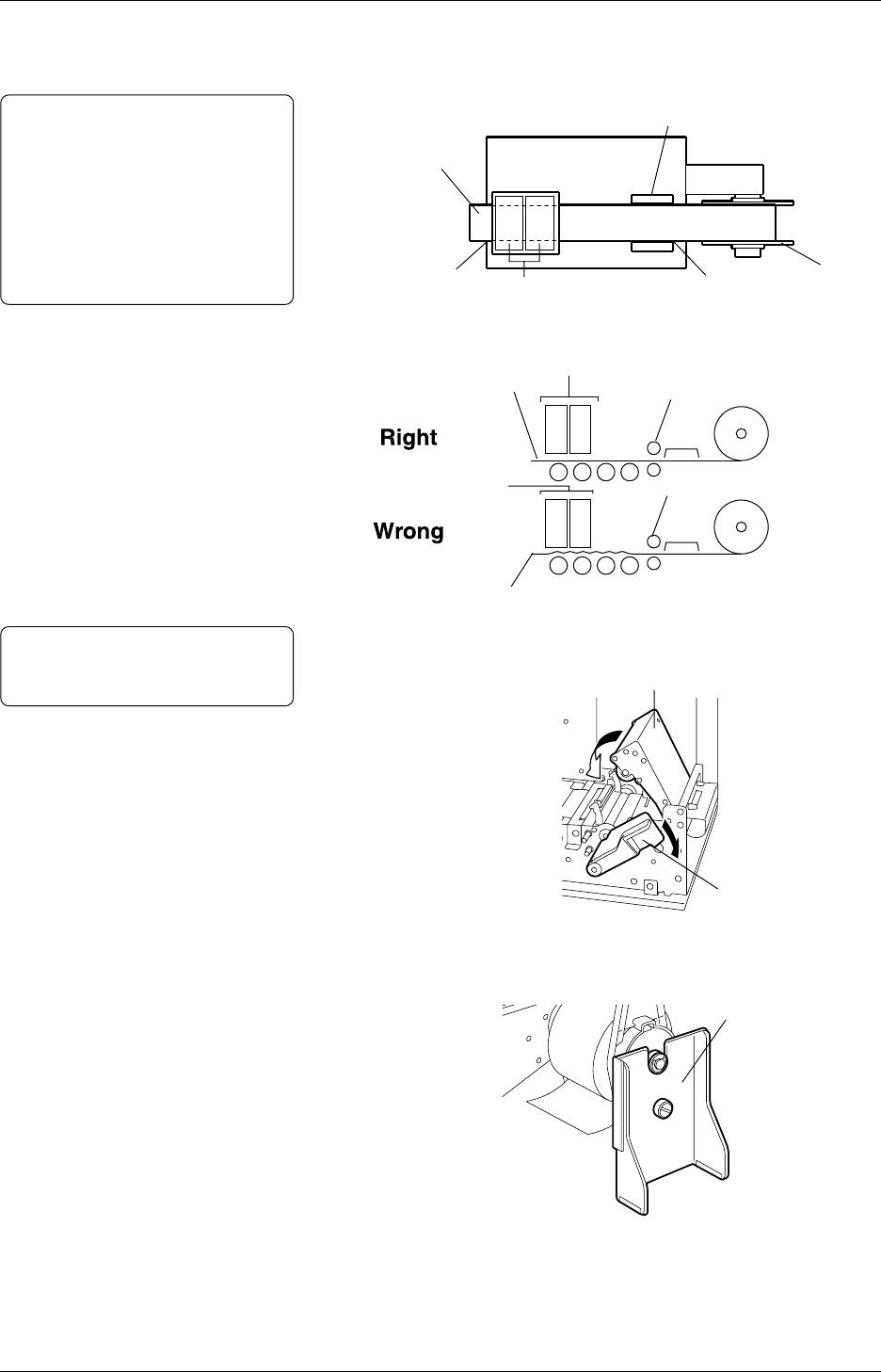
Chapter 2 Printer Installation
15
18
Feed the media to the Media Outlet manually until its leading
edge comes out of the Media Outlet.
(Top View of the Printer)
Notes:
• Pass the media straight from the
Supply Holder Unit to the Media
Outlet to avoid skewing.
• Use the marks at the Media Slide
and the Media Outlet so that the
media can be centered.
• Be sure to take up any slack in the
media.
Media
Media Outlet
Print Head Blocks
Media Guide
Media Inlet
Supply Roll
Holder
(Side View of the Printer)
Media
Media
Print Head Blocks
Pinch Roller
Print Head Blocks
Pinch Roller
19
Push down the Pinch Roller Unit until it is hooked. Then push
down the Pinch Roller Lever to the ROLLER LOCK position.
Note:
Push down the Pinch Roller Unit
gently on the “PUSH HERE” label.
[PUSH HERE]
Pinch Roller Lever
(To ROLLER LOCK)
20
Reinstall the Supply Shaft Holder Stand to the Supply Shaft Holder,
whose level is adjusted in Steps 3 to 5.
Supply Shaft Holder Stand
2.5 Loading the
Media (Cont.)


















