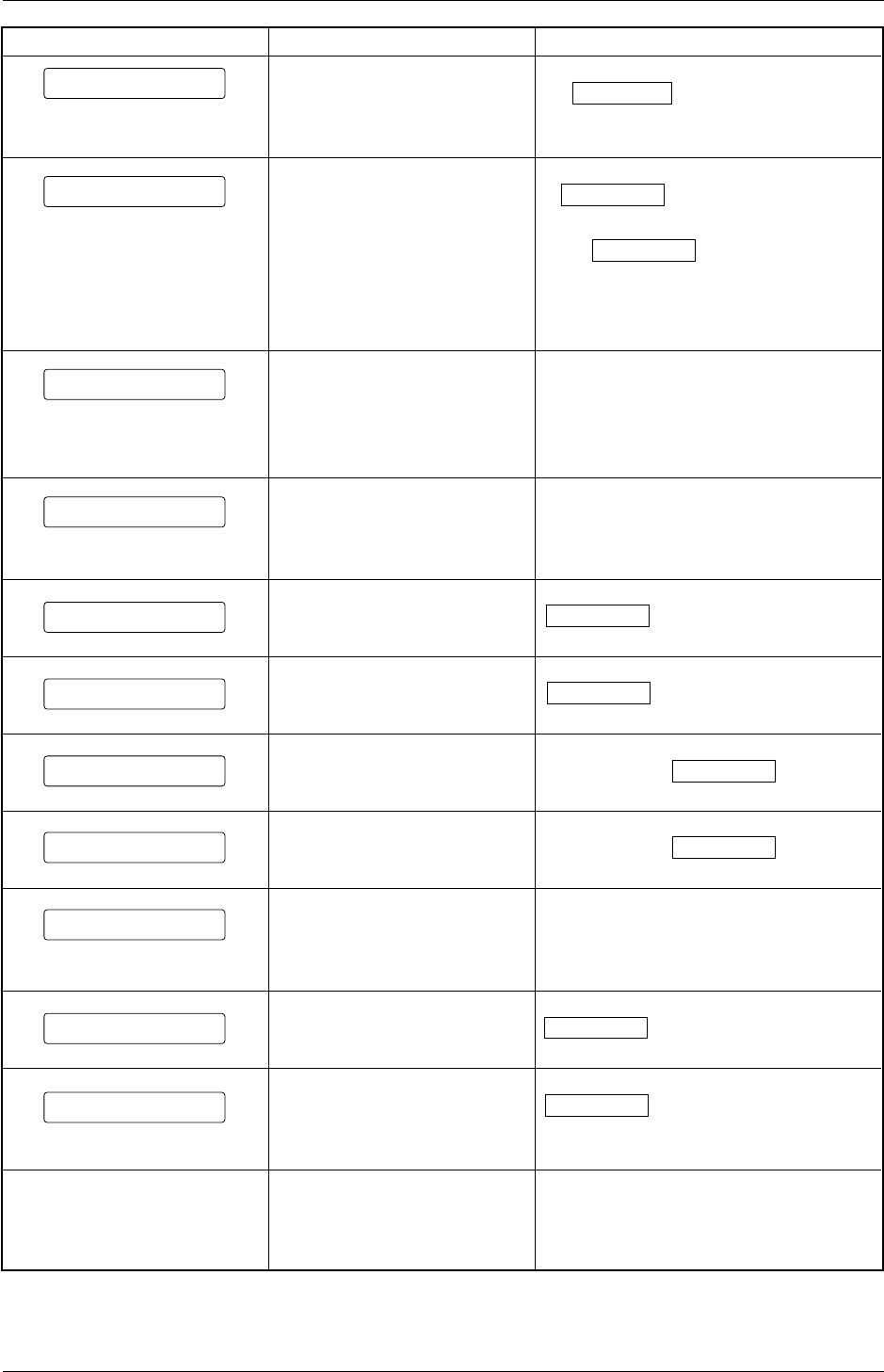
Chapter 6 Troubleshooting
70
Error Messages
(Only when the Cutter Module
is installed on the printer)
Other Error Messages
Solutions
Remove the jammed media. Then press
the RESTART key. If this does not solve
the problem, turn off the printer, and call
an authorized service representative.
1 Load new media. Then press the
RESTART key.
2 Load the media properly. Then press
the RESTART key.
3 Switch to the right Back Tension
Selector.
4 Take up any slack in the media.
Remove the Ribbon Module, and check
status of the ribbon. Replace the ribbon,
if necessary. If the problem is not solved,
turn off the printer, and call an authorized
service representative.
Turn off the printer, and allow it to cool
down (about 3 minutes). If this does not
solve the problem, call an authorized
service representative.
Close the Top Cover. Then press the
RESTART key.
Close the Top Cover. Then press the
RESTART key.
Lock the Pinch Roller Unit properly.
Then press the RESTART key.
Lock the Pinch Roller Unit properly.
Then press the RESTART key.
Turn off the printer, and allow it to cool
down (about 3 minutes). If this does not
solve the problem, call an authorized
service representative.
Load a new ribbon. Then press the
RESTART key.
Replace the print head. Then press the
RESTART key.
Turn the printer off and then on. If this
does not solve the problem, turn off the
printer again, and call an authorized
service representative.
Problems/Causes
The media is jammed at the
cutter.
1 The media runs out.
2 The media is not loaded
properly.
3 The Supply Shaft is rotating in
the wrong direction.
4 The media is slack.
The ribbon is not fed
successfully.
The print head is overheated.
The Top Cover was opened in
Online Mode.
Feed or printing has been
attempted with the Top Cover
open.
The Pinch Roller Unit is not
released in Online Mode.
While feeding or printing, the
Pinch Roller Unit became
unlocked.
The power supply unit is
overheated.
The ribbon has run out.
There is a problem with the
print head.
Hardware or software problems
may have occurred.
NO PAPER ####
RIBBON ERR.####*
EXCESS HEAD TEMP
COVER OPEN
COVER OPEN ####
PAPER SET ERROR
PAPER ERROR ####
EXCESS P/S TEMP
NO RIBBON ####*
HEAD ERROR *
CUTTER ERROR####


















