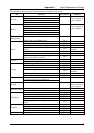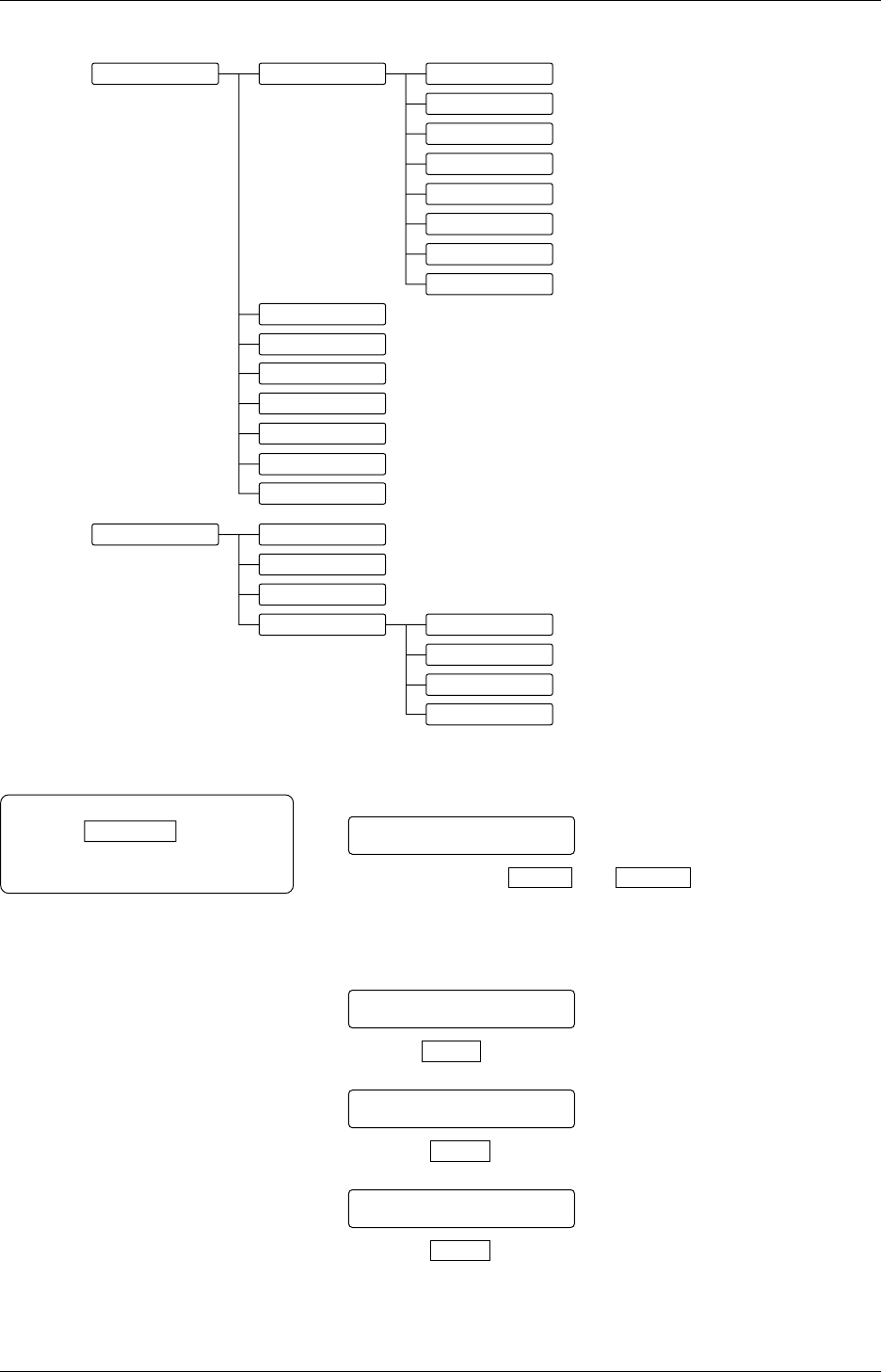
Appendix 5 System Mode
90
NONE
<3>TEST PRINT PRINT CONDITION ISSUE COUNT 1
PRINT SPEED 6"/S
SENSOR TRANS
TYPE[S] NO CUT
BACK FEED YES
QUALITY HIGH
LABEL LEN 102mm
PAPER FEED
SLANT LINE(1)
SLANT LINE(2)
COLOR
CHARACTERS
BARCODE
AUTO PRINT(TRA.)
AUTO PRINT(REF.)
<4>RAM CLEAR NO RAM CLEAR
MAINTE CNT CLEAR
PARAMETER CLEAR
PRINT STEP CLEAR ALL COLOR
HEAD1
HEAD2
Note:
Press the RESTART key.
This moves back to the previous
menu.
<1>DIAG. V1.0
<2>PARAMETER SET
<3>TEST PRINT
<4>RAM CLEAR
The main menus can be navigated as follows:
While pressing the FEED and PAUSE keys at the same time,
turn on the printer. Hold both keys until the “<1> DIAG.” message
appears in the display.
This is the start of the Self-Diagnostic Test menu.
Press the FEED key. This is the start of the Parameter Setting menu.
Press the FEED key. This is the start of the Test Print menu.
Press the FEED key. This is the start of the RAM Clear menu.
A5.2 Overview (Cont.)