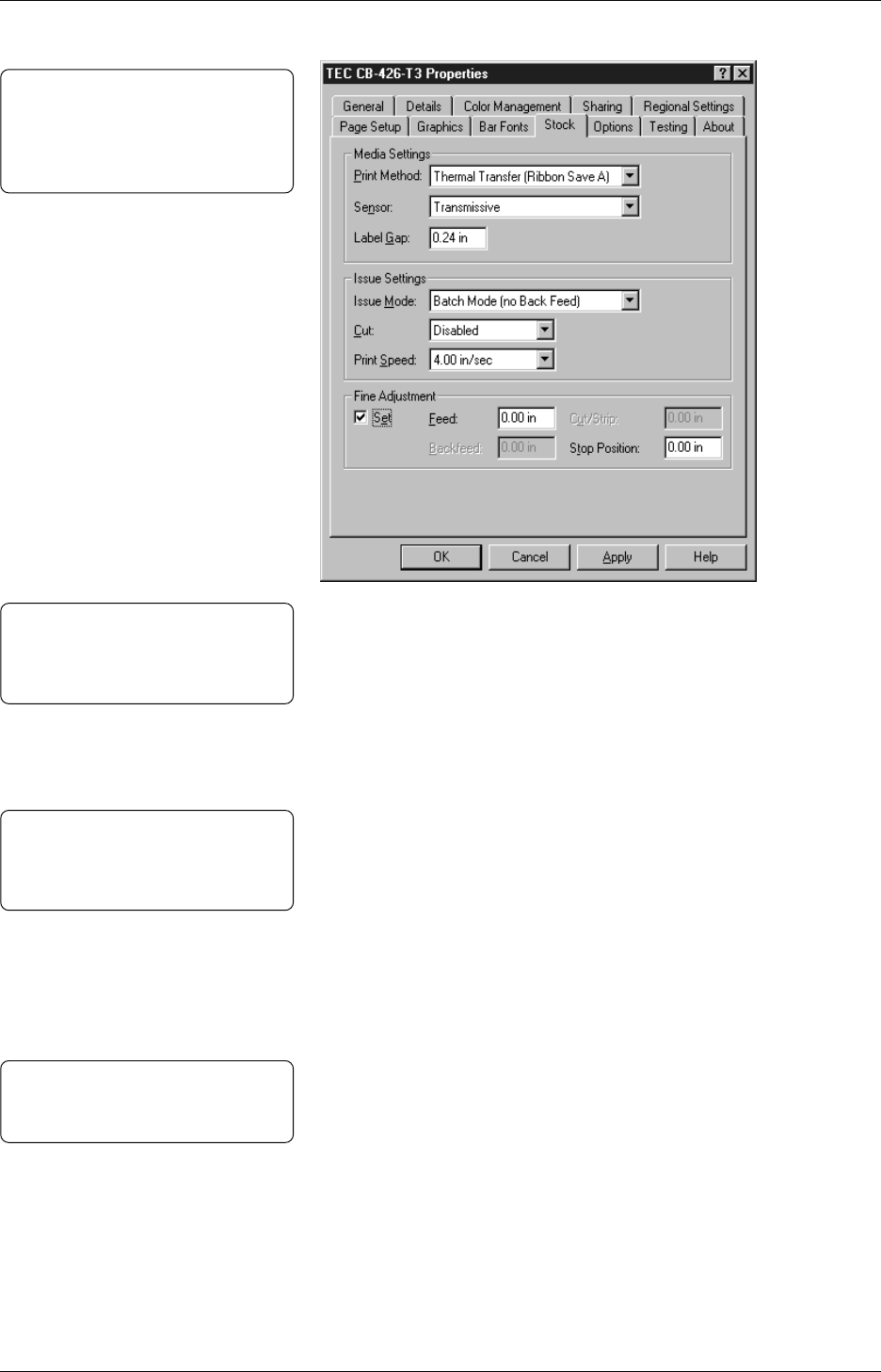
Chapter 3 Printing
56
3.6.4 Issue Settings
Click the Issue Mode down arrow, and select either Batch Mode
(with Back Feed) or (no Back Feed).
In Cut, Disabled is selected by default.
However if the Cutter Module (option) is installed on the printer,
click the Cut down arrow, and select one of the following options:
• Select After Every Label, if a cut is required after each label is
printed.
• Select After Entire Job, if a cut is required after the entire print
job is printed.
• Select Specified Interval, if a cut is required after the number of
labels, specified in Interval is printed. The cut interval option
defaults to 3. In other words, cutting is performed every third
label. The value in Interval can be changed by entering a new
value.
Click the Print Speed down arrow, and select either 6 inches (152.4mm)/s
or 4 inches (101.6mm)/s.
Issue mode, cut interval and print speed can be specified.
Note:
When selecting 90° for the orientation
of the bar font, select 4 inches/sec.
Note:
The settings made in this section can
be saved in the file as the printing
preferences for a particular print job.
See Section 3.3.4 for more detail.
Note:
Please select Batch Mode (with Back
Feed), if the Cutter Module (option)
is installed on the printer.
Note:
DIP Swtich A Switch 2 must be ON
to enable the cutter. See Appendix
A2 for the setting of the switches.


















