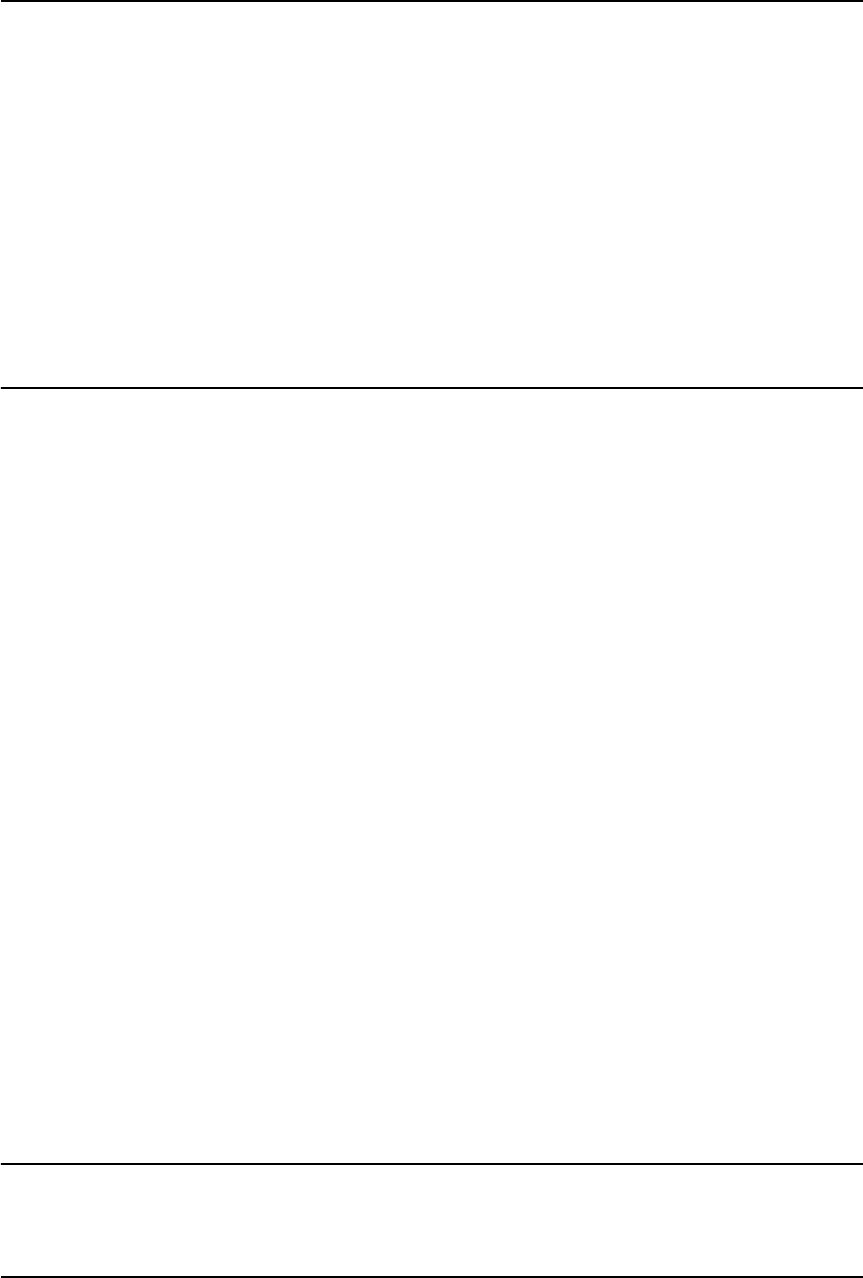
CONTENTS 11
Print jobs ...............................................................................................267
When using department codes..............................................................269
Confirming Scan Job Status ...................................................................272
Log List......................................................................................................273
Confirming job history in log list.............................................................274
Registering into address book from log lists..........................................278
Printing journals (send/receive log list)..................................................280
Print Status Display..................................................................................281
Releasing print job errors ......................................................................281
Error Code.................................................................................................284
Chapter 9 BLINKING GRAPHIC SYMBOLS
Blinking Graphic Symbols.......................................................................294
Drawer Display on the Touch Panel .......................................................295
Replace Toner Cartridge Symbol............................................................296
Recommendation for original toner .......................................................297
Replacing the toner cartridge ................................................................298
Cleaning the slit glasses........................................................................299
Cleaning the chargers ...........................................................................301
Replace Toner Bag Symbol.....................................................................303
Jam Symbols ............................................................................................305
Misfeed in the Reversing Automatic Document Feeder (optional)........305
Misfeed in drawer feeding area .............................................................308
Misfeed in the Large Capacity Feeder (optional)...................................309
Misfeed in the Paper Feed Pedestal (optional) .....................................310
Misfeed on the bypass tray....................................................................310
Misfeed in the automatic duplexing unit ................................................311
Misfeed in the jam releasing cover........................................................311
Misfeed in the fuser unit ........................................................................312
Misfeed in the Bridge Unit (optional) .....................................................315
Misfeed in the Finisher and the Hole Punch Unit
(optional: MJ-1101, MJ-6101)................................................................316
Misfeed in the Saddle Stitch Finisher and the Hole Punch Unit
(optional: MJ-1030, MJ-6004)................................................................321
Misfeed in the Saddle Stitch Unit (optional)...........................................323
Call Service Symbol .................................................................................326
Chapter 10 WHEN THIS MESSAGE APPEARS
“Toner near Empty” ..............................................................................329


















